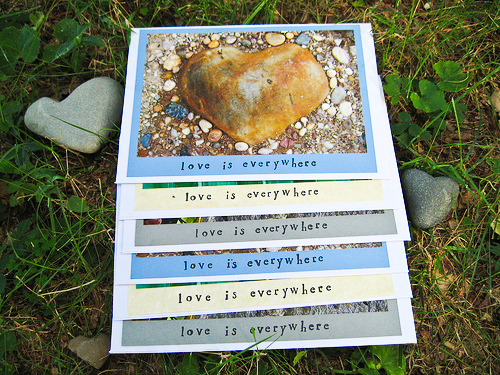
Over the summer, I shared some great tips on how batch processing can change how you manage your memories. Whether you’re working on a few duplicates for Scrappers Give Thanks or 100 holiday cards, the same concepts can be applied to card-making. Repetitive actions take less time than switching from one to another. It’s all about uni-tasking.
If you’re making a very large batch, then I like to start with a sample. This will help you iron out kinks in the process before cutting 50 sheets of card stock just a half inch too short. Organize your project into steps that can be grouped together, like printing, cutting, gluing etc.
Then, gather everything you will need for the full project. Work on the most time consuming aspect first, if that’s possible. Are you doing paper cutting, hand coloring or embossing? Start there and don’t stop until it’s done.
Now go back to the beginning and work from the foundation up. Prep all the bases and then layer from there. You’ll be able to incorporate that time-consuming component easily now without getting sidetracked.
Batch processing is one way to get more done in less time. Make the concept work for you in your next hybrid project!


I never knew there was a cool name for how I made cards…. batch processing. I like that term. I have always made up one sample, then measured, cut out as much as I could with the paper I had, glued, stapled,etc…. then stamped and finally finished off with stickles or something. I love how it flows when doing all of one piece at a time…. especially when making a BUNCH of cards. lol. I used to sell my cards to local business (thanks for the referral or happy birthday) and it really helped me get the job done quickly. Good tip to share with everyone!!
Thanks for the great tips, I am always looking for hints like this to move my process on a little quicker. Thanks again!
Great post! For Christmas 2003 we decided to make paper scrapbooking albums for friends and family. Todd and I made 13 albums (each with at least 10 pages) in a span of a month. Some of the pages were duplicates and this is exactly the process we followed. I would design one page, then we would both do it “assembly-line” style and make the duplicate pages. That’s the cool thing about digital… multiple prints! But with physical cards this is a great process.