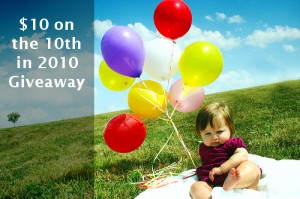
It’s here again! Are you ready for your chance to win a $10 gift certificate to the digital shop of your choice? This is the easiest giveaway ever.
This month’s question
What is your best tip for managing digital photos?
Simply answer the question in the comments by 9am central time on Thursday, February 11, 2010 Friday, February 12, 2010 and you’ll be entered to win.


I have a folder setup for the year. When I take mine off the card I put them in a folder with the date and event as the folder name.
my best tip for managing photos is to use Adobe Bridge. Other than PSE itself, Adobe Bridge is my favorite part of the software package. I stick my camera card into my card reader and as it downloads the photos, it places them in folders with the corresponding shot date! I love this and it is my new favorite part of the program! It makes it so easy to find the pictures I want and I don’t have to try and name the folder something that will help me remember whats in it (like I had to do in the other program i used). Plus, I don’t have to do a lot of moving or rearranging, Bridge does it all for me!
Right now I have folders set up for each year, and subfolders for each month- since my daughter is still small, each month of pictures is totally different, so I like to keep them separate for my scrapping purposes.
I’ve always used iPhoto with chronological folders set up for each month/year. Now, I’m learning to use the SmartFolder option – not sure why I hadn’t done that already – and I think it will be even easier.
So are you using the smart folders to mirror your chronological set-up? (just automatically)
What does everyone do in terms of re-naming files? Are you strategic about it or do you ignore it?
Get them off the card ASAP and into whatever folder system you use.
I copy them straight from the camera using a card reader, then I go through and rename only what I think I’m going to use. I keep everything, but it makes it easy for me to them organize the folder by name and know which are ready for use and which are ready for archiving.
My best tip for managing digital photos is once you scrap them, get them out of your computer! I delete them, but a lot of people have a hard time with that. burn a CD if you can’t bring yourself to say goodbye to the un-designed ones! :0)
That’s some uber-simplicity! What percentage of your “good” photos do you actually scrap?
For me, I scrap less than 10% and feel my Flickr album is my primary supplement to my “story”.
But what if someone sees your page and says “That’s a great photo of me, can you print me a copy of just the photo?”
My IRL friends are definitely still all about having 4×6 prints — so that’s a valid concern for Kristin’s approach Shannon.
My approach is to delete the duplicate shots and the mess-ups — roughly 1/3 of what I shoot. I like to keep the random face shots for non-event-based scrapping in the future; it would be hard for me to delete photos from a set after I scrapped that event.
I have a folder for each event and make sure I only keep the best of the photos, so I’m not taking up as much space. I re-name files and photos right away, so I can always find the ones I need.
Don’t be afraid to delete. Move the pictures into folders (I use quarterly folders) from your camera. If you can’t do it right now, do it at least weekly. Immediately put these on one of the online photo places. At the end of the year, put the quarterly folders into one year folder. And again- don’t be afraid to delete.
I use iphoto. I can have a million albums and I can mark faces on it so I can easily find other photos with the same person in it. There are a lot of fun tools in it too. So I always transfer the photos from my camera straight into the program and once a year burn back up CDs.
I use Windows Live Photo Gallery and I tag by person in the photo. I also have them sorted in folders by year, then in my year folders, each photo is in a folder by date taken.
I’m seeing a lot of notes on tagging people by name. I’ve added a post on this to my to-do list. I think it would be great to explain all the different options for finding all photos of a person.
Naming them correctly as I import them has saved me tons of time. I use the date…YYYY-MM-DD and then my computer keeps them all in order for me!
My system is a basic, very simple but well-labeled folder system under the “My Pictures” directory.
I start by year:
2008
2009
2010 (etc.)
Older scanned photos are in folders by decade: 70s, 80s, 90s
Within the year folders I label each subfolder so that they always sort in chronological order and are descriptive:
example “10 02 Feb 14 Valentine Party”
10 (year) 02 (month) Feb 14 (date) Valentine Party (specific event)
There will also usually be a “misc” file.
If I have a collection of photos of a particular subject or person I’ll name a folder just for it or them. These may be the original files or copies of files also found in a dated folder. Example – I have scrapped about my daughter and her grandmother (who passed away DD was 5) and will probably scrap the two of them again. Any photo I found of the two of them I put a copy of into a folder marked “Stef & Arlene”.
Two other tips:
1) BACK UP, BACK UP, BACK UP… however you like to do it… JUST DO IT! 🙂
2) Keep a separate P365 folder if you are doing a P365.
find a cataloging system you like and stick with it:) I label by year and month and divide into family friends places and events.
Right now I feel I doing good if I remember to get them off the camera! I ‘m looking forward to your “tagging” post. I need some organization help!
By date! I upload and the folder name is the date the photo was taken. Once they’re backed up, I move all of the folders into month folders and move the month folders into year folders. 🙂
Delete what you KNOW is junk right on the camera, so you dont agonize over it later. Save however you like, but BACK UP!!! When you are done, upload them to flickr or something like that so you can get a full size copy back if you need it ( for family etc) and then get them off of your puter. I delete them, but otherwise just burn them. You dont need to keep them if they are scrapped!!!
Jenn from Scrappers Workshop once commented that deleting a lot on the camera is not a good practice for happy cameras… that it can corrupt the memory card.
I try to do a very quick purge in Bridge when I offload, before I import into Lightroom for editing.
I keep all my pics chronological by year. I don’t tag and I don’t rename.
Rename and organize as soon as you get them off of the card. (definitely delete redundant and blurry photos if you don’t want them.) I use Lightroom to put them into folders by year and month. I then use Lightroom to batch rename photos. It allows you to rename however you want. I do YYYY-MM-DD__HH-MM-SS__customname__filename (e.g., 2010-01-04__14-23-09__birthday party__IMG_2937.jpg). It’s so easy! I just have to enter the custom name. (Another free utility to do this is “bulk rename utility available on the web.)
Another tip: tag photos you want to scrap as “to scrap” and then remove the keyword once you have scrapped the photo.
Download them from your camera OFTEN! I don’t do this often enough, but it’s a lot more manageable to organize 100 photos from this past weekend rather than 1500 photos from the last few months. (I know this from experience!)
-Download often.
-Rename photos with date
-Organize by date, beginning with year folders, then month folders, and
day folders if you take insane amounts of pictures.
-Backup monthly {weekly if you have oodles of time}
-Be sure to make multiple copies of backups!
I use Lightroom, which automatically imports photos into the correct folders by date. I really need to start going through and deleting though..
I download from my card several times a month, & place them in files by the year, month & event in each month. I also keep my digital pictures stored in more than one place in the event of HD failure.
I download almost daily from memory card to computer (sometimes I go 2-3 days, if I’m super busy). I use Picasa by Google to organize everything, because it’s FREE. It can search your whole computer to find every photo file on it. It also works great to view my digiscrap files on my EHD (as long as it’s plugged in). I sort my photos into folders by year, month and then name a folder for each event with the name of the event and date. For example, pics of my son’s birthday will be in “My Photos”, “2010”, “March”, “H Birthday 3.30.10”. I keep my P365 in the general month folder, unless the pic of the day was from a specific event. When you click on a photo, Picasa will tell you the date it was taken… so that’s helpful too. (No, I don’t work for Google… just sold on the product! ha, ha) To back up, I copy everything to my hubby’s computer and burn onto CDs to put into the fireproof safe.
I have a folder for everything. Once pictures go to my computer, they are put in folder by date, then each month has a folder. That way I can browse to the exact picture I’m looking for.
I do folders for years, subfolders for months, and more subfolders for days. I can scroll through them chronologically in Picassa to find anything I need fairly quickly.
Download off the memory card often – takes less time this way and protects against loss.
File by date and subject/event- I don’t bother to rename.
Immediately delete those that are not worth keeping or duplicates, leaving only the best or the ones that tell the story. I end up still keeping too many, but at least I made an attempt.
I tag faces using Picasa. Once you set this up, the program does it for you automatically. For Project 365, I move the photos to a month specific folder after I put them on the blog. This way they are all together when I go to scrap them. This way, IF I get behind (which I did last year), it is easier to figure out which photos I chose.
A photo blog does help with journaling as well!
I have a folder for each year. Inside of that, I have a folder for each month. Inside of each month, I put all of my general photos. If there’s a special event that month (holidays, birthdays, vacations, ect), then I put those in folder inside that month. I also have a folder inside each month called “Edited”. This is where I store all the photos that I’ve actually processed & made ready to print. It’s nice that I don’t have to re-edit a photo if I want to scrap with it later on. 🙂
I keep an “Edited” folder as well. These are the ones I print, scrap with or upload to Flickr. I like to keep the originals too though, in case I want to do a special editing effect later on.
Get them OFF your camera on a regular (daily?) basis. I put mine right into monthly folders. I would like to go through and favorite a few of them for layouts, but that’s another project for another time!
I also delete about 1/3 of photos (blurry ones or ones that are almost the same or ones of me that I DO NOT like). We use picasa and have folders for year and month. I use the batch edit -> rename, which will automatically rename with the date. It appends additional numbers to distinguish photos taken on the same day.
My sister-in-law uses Photoshop Elements Organizer to view photos, and she LOVES how you can “turn off” or “hide” photos. So you don’t have to delete them, but if they aren’t really important, you don’t have to see them when you scroll through. I haven’t tried it, but she REALLY likes it.
I would like to delete more photos, but my husband says – why bother, disk space is cheap.
I can see your hubby’s point, but there is a flip side. Time is not cheap. If photo clutter is keeping you from making memories or scrapping, then more disk space only hurts.
Using my camera’s software on my computer, I download once a week into the My Pictures folder. Each day’s photos are downloaded into a folder named by the date the picture was taken.
I don’t rename files. I tag interesting ones using ACDSee.
You mention your camera’s proprietary software. I’m wondering, are there any of these apps that are highly recommended?
Oh…I like the idea of having a seperate folder for all edited photos.
Will have to add this to my simple little system.
I download daily from my camera and upload to my EHD for 2010, month February. Each photo is dated with the date shot and then given a number to keep them in order.
This system seems to work pretty well for me so far. I really have not had to scramble too much to find a lost photo. But then I don’t take 1000’s of photo either. 😉
I try to start my organization with deleting some of the duplicates – it makes scrapping quick & easy!
I just put them in folders by year and subfolders by month- very simple, but it has always worked for me, I can find photos very quickly. I don’t rename anything or mark photos for scrapping, I’ll scrap what I feel like scrapping in that moment…
I put the photos I want to scrap in a folder marked with the event/sentimment so that later I can easily see what needs to be scrapped.
I keep my photos in day folders, within month folders, within year folders.
Love my delete key!!!
I use the Organizer part of Photoshop Elements. I’ve upgraded & now use PS CS4 but like the tagging part of the Organizer as opposed to Bridge. I try to pull the pics off the camera when there are about 50 or so and immediately tag them. I tag by person always, and then sub-tag by event, holiday, or location depending on what fits best. I can find certain pictures fast this way! The organizer handles the actual folders on my computer, but they are sorted by the shot date.
I organize the photos into folders by date – year, month, except for some folders that are more special – like “competitions.”
I download my photos from my memory cards on a regular basis. I store them in folders by month and year. So far it works great, although one of these days I would like to start tagging them too.
My #1 tip is to name my folders starting with the date format of mm-dd-yyyy. This helps me keep my pictures chronologically ordered by event, which is the way I like to scrap them!
Just do it! Start now!
I use Photoshop Elements renaming them with the dates and a generic title eg roses and import them into a folder with the date under a couple of generic folders, eg our house (we renovated!), a folder for each person and some events
Whatever system you use, back it up. Nothing is foolproof.
Delete! When you upload photos, go ahead and delete the ones that are “bad”, out of focus, duplicates or whatever you know you’ll never use. OK, I’m not actually good at this one, but I try.
Wow! Excellent advice! I feel like I need to make a copy of our comments and put it in a folder. 🙂
I suggest getting the pictures off the camera as soon as possible. A new tip for me is to use Picasa for facial recognition. I am focusing on family and a few close friends and I love it. I love how it imports just the persons face and I’m seeing some of my pictures in a new way because of that.
Thanks Jennifer!!
I would have to say the best suggestion I could give is to maintain back-ups! Get the pictures off the card soon after taking them. When they are imported to another folder, make a copy of that folder somewhere else, such as a DVD or CD. This way if your computer crashes, you won’t lose all your files completely. Then each time you do some editing on the batch of files, back it up somewhere. It might seem a little redundant, but at least one little problem isn’t going to cost you years worth of memories.
I download often and then look at the pictures on my computer (as opposed to the camera screen) when I do. I immediately delete any pictures that didn’t turn out or that I know I would never use. That really cuts down on the “bulk” of my photos. I organize my photos into folders by month and then store my scrap pages of those photos in the same folders.
I never thought of doing that – bundling scrapped pages with the photos. Great idea – I might even upload event-based layouts into that event’s Flickr set.
I love the idea of adding the layout to that month’s folder and also the flickr set (I’m all about flickr).
Organizing by date and keeping in a safe place. I don’t alter the originals, so I have another folder for photos that I have cropped, etc.
I download my photos from my camera, delete the ones I know I won’t use (similar photos, blurry, etc.) then rename the folder to year/month/event. I then edit using Elements and upload to ScrapbookPictures.com and an external hard drive as additional backups.
I download my photos, delete what I don’t want, write out on index cards what the photos are of, burn them to a CD in numbered folders and have a CD holder that holds both the CD and the index card. When I look for photos, I can read the cards and know chronologically which direction I need to go.
I use Picasa to organize my photos. Like the PPs, I delete any photos that didn’t turn out right away. I also organize by month, and use sub-folders within the month for important events like birthday parties. I have separate folders for vacations outside of the monthly ones as well.
I’m seeing a lot of you mention Picasa, more than I expected.
1. What do you like about it vs. other options you’ve tried?
2. Are you using it for photo editing too?
3. Are you using Picasa Web Albums to store/share photos online?
I keep mine organized y date… every month gets it’s own folder. I think I am going to start doing what a previous posted suggested though, and delete pictures that did not turn out.
I’m on Mac and I utilize iPhoto to organize pictures.
I make it a habit to connect my camera to my Macbook every week (I don’t shoot everyday) and browse my camera through iPhoto. From there I choose the pics that are OK and delete the not-so-OK pics. Then I’ll select the photos that I took for a specific events/purpose like my brother’s wedding photos or photos of my current wardrobe. Then I’ll upload photos that fall into the category together & name the album (or Events, as iPhoto calls it) with the year and name of the event, i.e 2010_Wardrobe 1/2010 (1 is January – I take photos of my room every month LOL). Photos that are uploaded to iPhoto are deleted immediately through iPhoto command. I do that until my camera is empty.
I love iPhoto because of its face recognition feature. It makes scrapping A LOT easier! When I want to scrap about someone, I can just open iPhoto and choose the person I want to scrap about, and all photos of that person will show up. I don’t have to browse through events. It’s so easy. And I can tell iPhoto to export/edit my photos in Lightroom, so when I click on “Edit”, they’ll automatically be exported to Lightroom library and are ready to be edited. Oh, and Lightroom presets make the editing process faster too.
I actually upload everything to Shutterfly and then create back ups to discs/harddrive, etc. When I want to go and scrap them, I go through my Shutterfly album, month by month and upload all the ones I want to scrap to a private Share site where I can dowload the full images to a temp folder. It saves me a little in ease of reviewing the pics and I don’t have to delete anything.
Does Shutterfly have the same kind of access to you full resolution files (and the forever-ness of them) as Flickr?
I make sure to download often, tag, and all of my photos are stored in a folder within the date range the photos were taken. Between the date range and a “tag” I can ALWAYS find what I am looking for in a snap!!!!!
Thanks for the chance, you are sooooo awesome, girlie!
My tip:
Organize your downloads as soon as you download them. Tag everything in a system that works for you. Make sure date tags on photos are accurate so you can find those photos you need!
My best tip is also the simplest but hardest for me to acheive: staying on top of organizing my files right away and deleting throw aways straightaway so I don’t waste time looking at them over and over again.
Can’t wait to read all the tips because I’m not very good at managing the photos. My only tip is that I add all my “keepers” onto flickr as soon as I have them edited. I add the full sized jpgs so in effect, flickr is my inexpensive, easy way to back-up. I organize them well on flickr so relocating an original to download if needed is a snap.
I definitely use Flickr as a browser to find photos to scrap. I’ve not leveraged tags extensively there.. but I do think tagging is a little more intuitive in Flickr than in Lightroom. Still torn though.
I name all my photos by date into directories and month sub-categories as I download them to the compy.
What I do different than most scrappers, is I place a COPY of certain ones into ‘Scrap Album’ directories with page or album titles that I KNOW I want to use for scrap pages. This helps me have them right there when I have time to scrap. I usually also put a word file with my memory of the day or something special I want to remember for journaling. Getting old and tend to forget things down the road LOL
When the scrap pages are done and made with those photos I just delete the temp directory as the originals are safe in the year-month directories and archived.
I don’t move pics from my camera to my computer on a regular basis, but every time I do it, I would create a folder with the year, month and date of the day I am moving the photos from the camera. So, then I know the period of time the photos I have in each of folder.
Oh… when I scrap, I usually put the creation date of the photo as the file name of my scrap page. So I’ll know the date of the particular photo. 🙂
Download to computer daily, delete them from camera, organize by week, by year, delete blurry ones or ones you know you won’t use (for example if one of the people in the photo doesn’t look on his best, I delete it, even the others in the photo are ok, or I crop it), photos with empty space I crop also, doubles I delete (for example I always make a series of photos, in case one is not ok, but sometimes they are all ok and 99% identical, than I delete the extras and keep the best). Photos I use I will “postwork” sometimes (exposure, light, color etc.).
My best tip would be to tag and sort as soon as you can.
I just love my Image Browser that my canon software brought.. use it every day. I put my images by year and then the canon puts it inside of it by month and day… love it. I append to the date a bit of information about the photos and voila’ I am done.
— dalis
I organize them by date and then create a folder for each month to put the corresponding folders in and then a yearly folder to put them in.
I download them to my computer 1-2 times per month. I organize them in folders by each year, then by each month & then by each event within the month. I always store my pictures in at least two places & on DVD’s, just in case of HD failure
I pull them off my cards almost daily and organize them by month and/or event so I don’t forget where/what/when they were taken. I toss all the ones I know I would never use and at the end of the month I burn them to a CD. After they are burned to the CD I delete them from my camera card.
Organize your photos by date according to the month and year. Always remember to back up your photos. I back up 3 ways. I use an online service, a dvd , an also an external drive.
Upload frequently! If you wait until you have 400 pictures on your camera to transfer them to your computer, you will be much less likely to tag and sort them.
I download everything down to a picture file in folders by date. If there is a special event, then I will file those in a separate folder by date with the name of the function.
I used to download to my camera’s software but could never find the photo I needed. Now I download my photos into folders on my computer organized by year/month/event or person. Each photo is tagged for easy retrieval. I delete any bad photos and ones I won’t scrap or put in a photo album. Since I have lost photos in the past, I copy to an external hard drive and CD.
What are you using for your tagging?
I upload the photos from my camera often and then go through them and delete any photos that don’t pass the grade. I use iPhoto which automatically separates the photos into events. I back up my photos and then burn them to discs at the end of each month. I usually print my photos within a few days though. .
I use iPhoto, as well. I wasn’t aware of the facial recognition feature, and I’m going to play around and see how that works. I usually download my camera and delete what I won’t use. My husband archives the photos by year and month.
I download them from my camera and immediately go and rename the group of files from a specific shoot or event with what it is and the date. ie the file is named DSC00021.jpg etc I will select all the pics at one time and right click the first one to rename to ie Aryias bday party 10032009.jpg. Most computer operating systems will rename all the files you selected with the same name and put a (1), (2), (3) etc after the name. That way they all are named the same (except for the number at the end) and I don’t have to rename them one at a time. Once they are all renamed I move them to an external HD into a folder called Burn. When the folder is close to the size of a cd, I will burn the whole group and label the cd for storage. Once burned to a cd I move each renamed group into the appropriate folders I have set up on my external HD.
I group them by month and then by year! I know exactly where they are if I need to reprint! I also print out often even if I am not scrapping with them. If my external harddrive crashes and my discs become scratched I at least have an original to scan back in! So I have three sources of back ups, yep three!
I have my photos backed up on external hard drives and discs – but they are not organized. I started at Flickr, but need to upgrade my account so I can have more space…I admit I’m awful at this and I need to get better because if I were to loose any of the photos I’d be devastated. I’ve got to get better.
Thanks.
I keep mine on an external hard drive in monthly folders and then in yearly folders all dated, and I also upload them to a photo developing site (snapfish) so that if anything happens I can still print them.
I download my photos into iPhoto every day – or after every photo shoot. Then I straighten/fix/dump the photos in that group, name the folder with the event/date and names of those in the photos. Then when I search on a name or event or date I get the folders with those topics.
I try to get my photos uploaded as soon as I can after I’ve taken them. If I don’t, I find myself overwhelmed with them when I finally do. I go through them and delete the bad ones (and there are way too many of those…need more practice!) right away, so I don’t have a gazillion to sort through when I’m ready to use them. I also ALWAYS upload to more than one location since I’m terrified of losing them. Making sure to date them and add the appropriate titles (event name) helps me immensely.
I have a folder for each year. Then in that year I have aJanuary, bFeburary, CMarch etc to keep that year in alpabetical order. Then in each folder are the uploaded images by date for that month!! It is super easy to find pics this way!!
Everything I download goes into it’s own folder by day. I have tried a download of ACDsee and preferred that method of working than Picasa (the way my brain works I guess) and as soon as we get a job and therefore a little extra money to spend will be purchasing it and then playing catch up!
I have a folder for each month (categorized by year) and rename the file names with the event or activity. It helps a lot to find something if I can just look in that particular month. I love the idea of dumping the photos that didn’t turn out. I’ll have to start doing that! 🙂
My tip is simple. Name the files with the date in them because I’ve found that over time with rearranging files and so forth, my computer forgets the date taken. I have a LOT of photos taken in July that somehow have the date of January in that field. I think that possibly it’s the fault of my graphics editor program, but I’m not sure.
My #1 tips is DELETE. Once I pull the photos off my camera card, I go through the folder and delete any pictures I know I won’t be using — I have a highly active 2-year-old boy, so I tend to take a bazillion pictures trying to get one good shot.
Oh, another tip, after reading through the other comments again. Just in case anyone uses Vista and didn’t know this–it has the ability to tag photos. You can select multiple files at a time, too. In my photo explorer window, you just click on the box next to Tags in that bottom light blue bar. It says “add a tag.” Note, that the computer needs to recognize the folder as a picture folder, or the tags option might not show up. There’s also room for Title and Comments. You might need to drag the top edge of the little light blue bar at the bottom of the screen upwards to make more details fields show up and make the thumbnail preview larger. (All that said, I still do not like Vista…) 🙁
I have my photos organized by year and then month. The naming convention I use for the months is 01 Jan, 02 Feb, etc. This way they are in chronological order on my hard drive. I also use Photoshop Elements to tag photos so I can find things by person or event. The third tool I use is Excel. I have created a timeline of major events since 1993 when my oldest son was born.
My tip is to use ACDSee, the benefits of being able to apply tags to your photos like Birthday, Colors, Years, Months, Events and so much more makes for ease of finding. The program has tools such as batch renaming and you can even create layouts! Its designed for a variety of uses and is user friendly.
Thanks for all the grat tips everyone! My tip? Don’t do as I do!!! I am terrible at managing my photos and its always on my “wish to do list”. I’m a perfectionist and a procrastenator and I’m so scared I’ll make a mess of it all. I’m going to bookmark this thread for when I can grab some “photo” time and get stuck in.
I pull all the photos off my card and organize in a folder for each year and then chronologically by folder and then event. So then they look like this:
2010_2Feb11_AshBirthday
2010_3Mar16_Eric
2010_5May18_Aricasplay
and so on … i think you get the idea.
I also have a Mac & Bridge comes with the mac version of PSE. I download pics to that directly into the appropriate folder (year/month/event or random pics). Then I tag in Bridge although I’m not as diligent as I should be doing that. I am currently then importing the pics to iPhoto b/c I like the ease of basic editing in that program and can easily get them into PSE for projects or more intense editing.
Of course, I back up to EHD x 2 and online backup. Not a perfect system but works for me.
I create a new folder on my drive for each month and lable them like this: 2009_01 (for Jan) 2009_02 (for Feb) etc… Then as I take photos I download them to the proper folder. Inside each monthly folder I will create a folder for each “event” such as “Tommy’s Birthday” or “Beach,” etc. Then when I want to scrap, I can easily find the events of each month.
Thank you for the chance.
I’m a fan of acdsee photo manager too – great to search by tags. My biggest tip is to remove the photos from your card at the end of an event such as a holiday, birthday etc or at the end of each week. Dont wait until the card is full. You’re then much more likely to organise them straight away.
I’m also a ACDSee Photo manager devotee! I set a reminder in my calendar to go in every weekend and tag all of the photos from that week. That helps me to get them done regularly and keeps my photos tagged correctly and in a timely fashion!
I use CM’s Memory Manager. I download my pictures into the program and delete those I don’t want to keep, then drag the others into folders. It will sort them by date for me automatically and I can batch save groups of pictures, rename them as a batch and drag into my folders. When I edit a picture it will save it as a new version or replace it depending on what I choose.
I download from my camera regularly & delete any unusable photo’s.
I organise into Year/Month folders and label with dates names and occaision if relevant. Labeling like this makes it super easy to find all photos with a certain person, which I find really easy for scrap projects. (eg. 201001 Jan21 James bday\cake)
I back up to an external harddrive, and send another copy to my MIL house, just incase!
When I edit photos I save as filename but with the letter e ( for edited)on the end.
I have a My Photos folder in my Documents, and I start out with them sorted by month. Within that I may be able to separate a specific event and create a new folder with those images, such as Thanksgiving, or a birthday party, something like that. I have a folder for my son, and all his sub-folder events inside that; a vacation location folder like Paris and different Paris locations inside that, makes it super easy to find anything and everything I’m looking for. I also look right away and delete all the blurry or duplicate photos I can’t use.
Thank you for extending the deadline! I was two hours past the original deadline today by the time I got to read my email. 🙂
This is a great question…I’m always rethinking my digital storage methods trying to come up with the perfect one! I want to go back through all these comments and read everyone’s ideas!
I also try to download often, go through the pics on the computer, delete the obvious non-keepers and organize by month. As the years go by, though, it’s getting harder to remember what happened when, so I’ve been trying to get up-to-date with my tagging in Picasa so that I can just search for the event, object or person I’m looking for.
My biggest tip to give is that every time I edit a photo, whether for exposure, effect or cropping, I save my edits with the same filename plus an “R” – for revised. If I have cropped it, I’ll add “crop” and the size (“8×10”) after the R. Or if I have changed it to black and white, I’ll add “b&w.” Doing that keeps all my edits with the original but indicates what I’ve done to it.
Happy Organizing!!!
Not sure if I made the deadline or not but here is my 2 cents anyway.
My suggestion to managing your digital photos is to make sure you sort them as soon as you upload them to your computer. I have 6 kids and I take a lot of pictures so this makes things so much more easier. I sort them according to month and year and then if there is a special occasion then they go into even more specific folders.
For example:
2009 (main folder)>December (sub folder)>Johns Birthday (sub folder)
OR
2010>February>Superbowl Party
Hope that makes sense. I get behind in my scrapping because I do take so many pictures so this makes it so much easier when I go back to remember the who, what, whens.
Thanks.
Take care,
Jeni
I’m a real sloth about downloading photos. They pile up on the 8GB chip in my camera until I feel really guilty about them. Then I hunt for the cord, which takes half a day maybe, and begin the onerous job of figuring out Kodak Easy Share … NOT! I don’t much care for going through Picasa either. Why, oh why won’t these programs simply let me download straight from my camera to the file that says “2009” or “2010” or whatever year it happens to be?! LOL!
Now, being a librarian, I am big on organization. I usually keep a journal about what I photographed and when and where. Thus, I find it easy to create categories in monthly folders or sometimes just categories within a given year. I leave the photos with their original numbers since I can tell what’s what from the thumbnail when I open a folder. I recently downloaded a trial version of ACDSee, and if I like tagging with it, I will purchase this for sure. I’ve got an incredible memory, but I am getting older than the hills, so I may not be able to rely upon it forever. Just like my cast-iron stomach wore out, so will my iron-clad brain.
As for saving the edited or cropped versions of photos, why on earth would I do that? With Photoshop, it’s so easy to do these functions, and I never do the same thing twice with any photo. In fact, I have so many photos yet to scrap, I haven’t used the same one twice for anything. I do purge really blurry ones, but I sometimes keep strange ones, like shots of pavement or sky or water with nothing else in them because I use them to make type to match a layout.
Before going digital, I used a Nikon 35-mm SLR or a 35-mm point-and-shoot; sometimes I’d get some really loony shots with those. So far, I’ve made at least two hilarious layouts with those. Go to DigiDesignResort and look them up under “mskinsey”: one is called “My Bum and Air Force One” and the other is called “That Dog Won’t Fly” … Poking fun at myself was lots of fun in both cases. So keep those weird photos. You never know when they will come in handy for a challenge or crazy card!
As everything comes off the camera, take the time to date and label every picture. My best recommendation is to use a program like ReNamer by den4b to QUICKLY rename the files from something useless like IMG_1234 to something like 20100214_Valentines (I always start with the year, then the month, then the day).