This is a guest post by digital scrapbooker and quick page expert Holly Nester.
 Traditional “paper†scrapbookers, people who are thinking about trying digital scrapbooking, or seasoned digital scrapbookers all have one thing in common. We usually have years and years of scrapbooking projects to choose from. Quick pages might just be your ticket to knocking out a few of those projects in a fraction of the time!
Traditional “paper†scrapbookers, people who are thinking about trying digital scrapbooking, or seasoned digital scrapbookers all have one thing in common. We usually have years and years of scrapbooking projects to choose from. Quick pages might just be your ticket to knocking out a few of those projects in a fraction of the time!
One of the best tips I’ve heard for people new to scrapbooking who don’t know where to start is to begin with the present and as you have time, work backwards. And sometimes even those of us who have been scrapbooking for a decade get behind when we enter a hectic season of our life. This post will share four practical ideas for getting more done with scrapbooking using quick pages.
Add Divider Pages to a Traditional Album
If you are new to scrapbooking, and just want to add a little interest to your photo organizing you might want to try adding quick pages as sort of a divider page between events. It will add a little touch of pizzazz to your album! One album that is perfect for this super speedy approach to memory keeping is the Bazzill Lickety Split Album. I really like their 5 pocket pages because they feature three horizontal slots and two vertical slots.
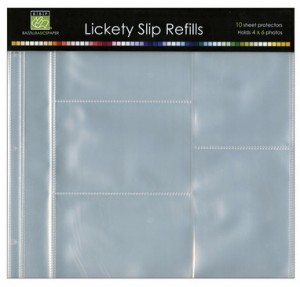
Many slotted album pages only have horizontal slots and you have to keep turning your head to view the vertical photos. They also sell 12 inch refills that you can mix into your album. This is where the quick pages can really spruce up your album. You can pick your favorite 3 to five photos from each event and feature them in a quick page, then slip all the other photos into pages behind it.
Try the Technique in a Photobook
If you have a digital camera and don’t want to mess with getting photo prints you can try this same technique with photobooks. There are quite a few photobook companies that have a “full page bleed†feature. This example uses a Christmas quick page by Kitty Chen Designs. First I used Photoshop to drop two photos into my “Divider Pageâ€, added a title and caption, then uploaded the finished page to Shutterfly. Next I uploaded four photos from Christmas morning and picked a Shutterfly background paper that went perfect with the Kitty Chen quick page. In 30 minutes or less you have a finished spread and can drop all the photos from the day into the coordinating Shutterfly templates!
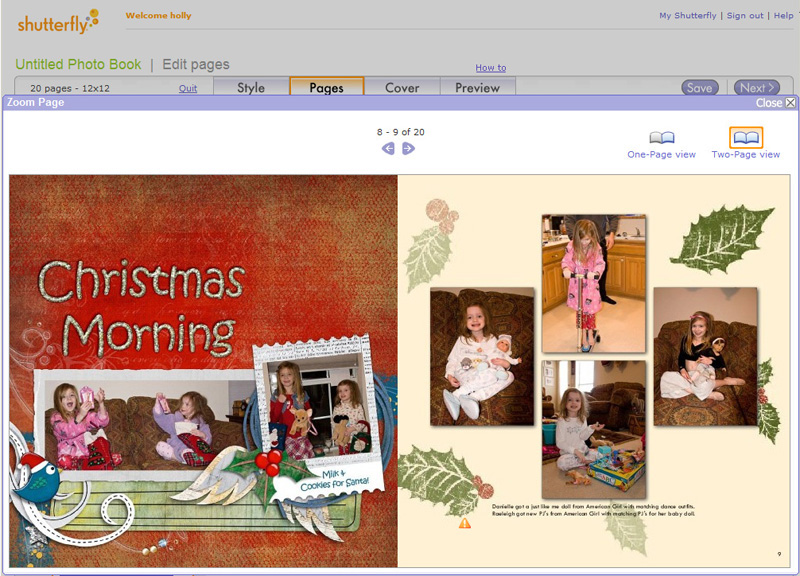
I would love to recommend my video tutorial which shows you how to use the full page bleed photo slots to drop in a finished digital scrapbook page. So, on your next photobook why don’t you try doing a quick page layout of your favorite photos for each event and drop all your other photos into the photobook templates?
Just Git’er Done Digital Scrapping
Maybe you are a digital scrapper with a nagging backlog of photos to scrap? If so, quick pages are not new to you but they can be a great way to just gitter done! Many of us want bragging rights to be able to say we designed every page in our album. But, others of us might just need to give ourselves permission to cheat a little. After all, if you find a quick page that you love, why re-create the wheel?
Some designers like Dawn Inskip have been putting out some fabulous layered quick pages which give you the ultimate combination of speed and flexibility. Katie Pertiet is another designer that sells a lot of layered templates with product included. They can often be used quickly by adding a background paper of choice, or further embellishments.
Dawn’s Above and Beyond Template 9

Studio Double-D Layer works No. 01 Template
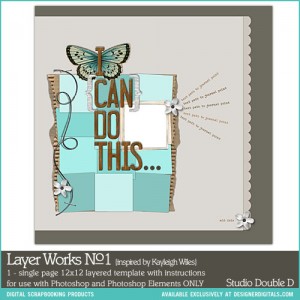
Lightning Fast Digital Scrapping
Finally, if you are a digiscrapping shutterbug and hate narrowing down the photo selection you might want to check out the brand new “Gridlocked†series by Biograffiti! You can use these templates to accomplish essentially the same concept as the first two options. However, you have ultimate flexibility in that you can arrange your photos in Photoshop. Just drop the photos on a background paper that matches your featured quick page. Or, you can spiff it up a little by adding some embellishments and filling some squares with pretty papers.
Gridlocked no. 2 by Biograffiti
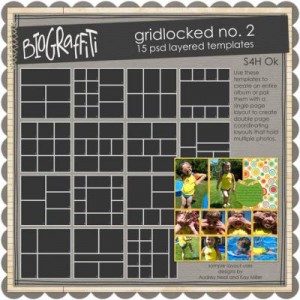
So, whether you are a digital scrapbooker or a traditional scrapbooker my tip for you today is to try using quick pages to work backwards and use your current method to keep up with current events in your life.
Holly Nester is an experienced scrapbooker and marketing consultant who has combined her business skills with her passion for the digital scrapbooking community. Through her services at Scrapallier and DigiScrapQuickPages, Holly helps digital designers thrive in this niche industry and provides helpful resources to beginning digital scrappers.


Thanks Holly for the great ideas!
love the tips, Holly!! 😀