Today Google rolled out a new inbox for Gmail that impacts whether or not you see emails from Simple Scrapper and any of your favorite websites. Please continue reading if you use Gmail.
The new format automatically divides your email into various categories, including Primary, Social, and Promotions. Most email newsletters and blog posts that you’ve opted-in to receive will end up in the Promotions folder unless you specifically tell Gmail what to do.
If you want to continue to see content and news from Simple Scrapper in your inbox, there are two options:
- Turn off the new Gmail format.
- Tell Gmail that you’d like to see our emails.
How to Disable the New Inbox
If you don’t want Gmail to automatically separate your emails, you can return to your old inbox.
Step 1. Click the plus sign to the right of the categories.
Step 2. Then, uncheck the boxes for Social and Promotions and click Save.
How to Tell Gmail to Show Emails from Me
Alternately, you can help Gmail learn your preferences by telling it that you want to read emails from me (Jennifer Wilson) and Simple Scrapper.
Step 1. Find any email from Jennifer Wilson or Simple Scrapper in your inbox. (Note: All of our emails come directly from me except our daily blog posts, which are automatically generated emails.)
Step 2. Drag the email to the Primary tab. If it asks you if you’d like to send future emails there, select Yes.
Gmail users, if you want to continue to hear about strategies and solutions for simple, meaningful memory keeping, please take action while you’re thinking about it. Here’s a brief video tutorial as well:
Note: If you don’t see this yet, you may be using a non-default inbox style. Look under Settings > Inbox > Inbox type. The good news is that this change should only affect the default inbox.


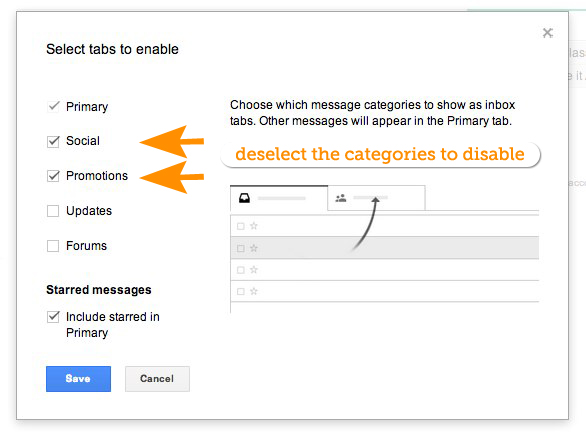


They’ve been rolling this out for a while now. I got it last week and, I have to say, I rather like it. This is a little mis-leading in that it implies that it hides the emails. This is not, for example, like the Spam filter. They are still in the Inbox; they’re just on a different tab and not at all hard to find. Personally I was already filtering all my scrapbook emails to a separate folder so they didn’t clutter up my Inbox and I could read them when I had time. This makes it so much easier. Though I’m anxiously awaiting the ability to customize the tab names. Right now all my scrapbooking stuff is under Social. Since my social stuff is either scrapbooking (Twitter) or family (FB – moved to Primary) that works out well enough.
Thanks for your feedback Terri. My goal was to raise awareness and head off at least some customer service issues – such as not being able to find a confirmation email.
Yesterday was the official launch to those (a majority) who didn’t have the new inbox yet. While I do see that advanced users may find potential in the new format, I feel the everyday user is more likely to wonder why she can’t find a good number of emails.
And while it may not be sending those emails to spam, calling them Promotions is a little misleading (especially for content-filled blog posts) and may be misconstrued by some as actually being spam.
Thanks for sharing what works for you!
Oh, I LOVE the new G-mail format. Have been using it for a couple of weeks and actually turned all 5 tabs on. And I check each tab quite easily, so nothing is lost. It soothes a bit of my need for organization (beyond my folders) and I look forward to more customizable tabs. I understand your concern re: the title “Promotions”, but I never really saw it as spam. My Spam filter is still on and kicking, and you are not in it :).
Thanks for the Gmail tips! I don’t like when they automatically change things without giving you the option to keep the “old way.”
I’m so glad I’m not on GMail, but I have no doubt all the other Emails will follow suit before long.
I too love the new folders. It helps me see at a glance urgent messages from family, friends and coworkers. When I have more downtime I then can go to my other non life changing folders. It’s also helping me switch from having two email addresses which is time consuming, etc.
Jennifer it might be helpful to write up a clarification of your well meaning communication. I understand from your reply above your intent as lots of folks might not realize where their mail went. Lots of folks don’t pay attention to explanation of changes that pop up on their computers or in our emails–> we are too busy just scanning emails for their importance or something similar. Thanks for looking out for us.