It’s Q&A month and I’m answering your biggest questions about life, business, and simple scrapbooking.
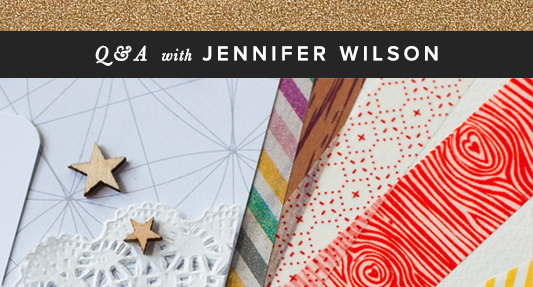
How do you organize your photos?
I have used Adobe Lightroom for photo editing and management for more than three years now. I grow more in love with this software with each new version. I love Lightroom for three key reasons:
- It unites post-processing and organization in one package.
- All edits are non-destructive, keeping my originals safe.
- Lightroom is easy to use and saves me so much time.
One of the smartest features inside of Lightroom is its ability to sync with your folder system. For example, creating a new folder (say for June 2014) in Lightroom creates that folder on my hard drive. As someone who loves hierarchical organization, this is just brilliant.
I organize my photos chronologically inside of Lightroom. I have top-level folders by year for more recent years and year brackets for older photos. Inside of each year, I have folders for each month. I label them numerically first, so they are always sorted correctly. For example, June would be labeled 06 – June.
Because I automatically sync my photos into Lightroom via Dropbox and Eye Fi, I have what are essentially inboxes. One is “Imported from DSLR” and the other is “Imported from Phones”. I then drag photos from these into the month folders. I like having these staging areas so that I can determine the final home for each image.
I do some tagging of my images but am not always consistent with it. I more often rely on my own knowledge of when something happened to find an image. Adding more tags is one organization task I would really like to spend more time on.
Would you like to be notified when we publish new blog posts?
Subscribe: RSS | Email | Feedly | Bloglovin’


I would love to hear more about your Lightroom process. I currently have PSE and love the editing capabilities. However, it isn’t a quick process for me. I end up using Picasa for the quick edits.
I’ll add this to my blog editorial calendar – and do a video of my entire process. The real efficiency is that you’re editing within a visual folder structure, so there’s no opening and closing of images. And if you have a batch of photos with similar lighting conditions, you can copy/paste your edits.
I think I’ve heard you say this before- and it’s absolutely true!- but without Lightroom, I couldn’t be a scrapbooker. Period. It is my number one timesaver and the best tool in my organizational arsenal.
I recently had to get a new computer, so I don’t have everything I feel I need yet. I get quite confused with all the different software out there, and what would be the best options for me. I had Lightroom and never got around to using it, I guess because I was comfortable with edits in Photoshop and it seemed redundant to me in using both, but now I am second guessing myself. Does anyone know if you can use it to organize digital supplies? And if not, what do the digi gals use for that? I had ACDSee and wasn’t sure I liked it. I would also love to see your process, Jennifer!
I have Lightroom 5, which supports PNGs, and I use it to organize my digital supplies. It is AWESOME for that! I do keep my supplies in a separate library from my photos.
Thank you, Melissa! I think you have just helped me make the decision to give Lightroom a second chance!
I have Lightroom 3 and have never used it for organizing my photos. I’m going to upgrade to 5 and would love to start using the organizer. Do you know of any tutorials that would help a true organizer beginner? TIA
This is the first time I’ve paid any attention to Adobe Lightroom and am curious. I edit my photos in PSE 11. I love organization and have a system I developed to suit my needs, but would use this if it edits better than PSE 11.
What do you think, ladies?
I currently use iPhoto11 to organize/process photos. Curious to know if it’s easier to use LR – not that iPhoto is all that hard. Advantages of each?
Thanks
Responding to both comments about whether Lightroom is “better” than PSE or iPhoto. I’ve used both in the past.
Of these two options, I would argue that iPhoto is “better” (than PSE) for two reasons:
1.) It links editing with the management process, i.e. no open/close of files.
2.) The edits are non-destructive, i.e. not saved to the original image.
Together these speed up the process of editing dramatically, which is often the largest barrier to making post-processing part of your workflow.
That said, from the perspective of edit quality there is likely little difference. The end image result will be more a factor of the camera you used than what software was used to edit it.
i LOVE Lightroom as well, though the learning curve is steep. I use Scott Kelby’s book as a great reference, though – every time I want to learn how to do something, his book has a perfect step by step. Adobe also has a great series of intro videos done by Julianne Kost on the basic features of LR.
Thank you so much for this – this is such a great post for me, I am in photo hell right now and am overwhelmed and don’t really know what to do. I used iPhoto for years, it worked so well, I had it organized and could find everything. I loved it. Somehow one of the Apple updates a couple of years ago resulted in thousands of my photos ending up in Photo but all the organization has gone, and there is no way to control it. There is no chronology, no tags, nothing. Photos from 1990’s are scattered throughout recent photos. I haven’t been able to figure out what went wrong but it is a nightmare. Stresses me so much, and I haven’t been able to figure out where to take my photos to try and regain them. Maybe Lightbox is the answer, but I know it isn’t something I can use straight from the box. Will read and ponder this much more, burt thanks so much for this it gives me hope that there might be something I can find to fix my problem. Meanwhile my love affair with Apple is over.
Michele, please join our free Photo Crush Facebook group and we can help figure this out. There are a lot of users there who had to move from iPhoto to Photos:
https://www.facebook.com/groups/photocrush/
Jennifer-
I loved this post because my photos are in picasa on a desktop pc & I just bought an imac & can’t wait to get organized!
I’m interested in lightroom & I just tried to click the above link you had to the facebook group -photocrush but it said “the content isn’t available”.
Did you move it?
I’m new to your blog and I really love it! Thanks for all your tips1
Hmm… that link works for me. I’m not sure why it is giving you an error.