Do you have trouble getting (and staying) organized? While there are many possible reasons, you might just be doing it wrong!
A lot of the information available on organization is related to storage. You know the kind I’m talking about, beautifully tidy workspaces full of containers all in a row.
Storage is actually the very last step in organization. That means when you start with “oh, that looks pretty”, you might be organizing in a way that hinders rather than helps your process!
To develop a system that works for you, you must first understand exactly how YOU use the items you’re organizing. There are so many approaches that work, but matching an approach to how you work and where you work is key.
The right approach makes it easy to find what you need because it follows you brain’s preferred, natural pathway. That’s why someone else’s “amazing” solution might not work for you at all.
To help you begin, I’ve developed a flow chart that can help you tease apart many organization challenges. It only goes to the highest level, but should shed some light on making sure you’re doing only what is necessary. (You don’t want to over-organize either!)
Click image to enlarge.
To get the most out of the flow chart, here’s an exercise that will help you compare what you’re doing now with what makes the most sense for YOU. But remember, don’t get bogged down in exceptions, sometimes and maybes. This is just a place to understand yourself better and begin.
Set a timer for 2 minutes. Close your eyes and imagine the process of creating a layout. What do you do first? What do you reach for next? How do you make choices? Use the flowchart to then identify organizing approaches that best match your natural habits.
Below I’ve elaborated more on what those high-level solutions might look like for you. With a first layer in place, you can get into more details. For example, you may not need to tag digital supplies by color if you never search for items by color.
Options for Organizing Your Way
Digital Photos
Use a date-based folder system – If you use a photo (or set of photos) as inspiration for a new page, you probably don’t need to over-complicate your system. Generally organizing by folder (especially in a visual program like Lightroom) will help you stay minimal and practical.
Use a tagging system – If you commonly look for photos of individuals or places across dates and events, you’ll probably want to add tagging on top of a basic chronological organization. If these types of cross-comparisons are not common for you, then you probably don’t need to tag photos.
Digital Supplies
Use a kit-based folder system – Many digital scrapbookers are tagging when they don’t need to be. By organizing by kit or product with well-labeled folders, you should have no trouble finding what you need. If you need to be able to browse the previews, tag ONLY those or copy previews only to a new folder for viewing by slideshow.
Use a tagging system – If you hunt for the perfect items for each layout, collecting along the way, then you should be devising a tagging system that fits how you hunt. Make sure to only tag to the level at which you actually search, not for maybes and might-be’s.
Paper Supplies
Organize by theme – If you frequently are crawling your stash for everything birthday (or sports or baby), then make your system work for you. Don’t fight your natural inclination.
Keep kits together – If someone else has pre-coordinated your supplies, the most practical thing to do is keep them together until the useful life has passed. Don’t make scrapbooking any harder than it needs to be. This can also work if you tend to get overwhelmed by too much choice and need to pre-coordinate your own working kits.
Organize by product types – If you don’t have any particular habits that necessitate and alternate approach, then organizing paper supplies by general types (paper, embellishments, tools, stamps etc.) will help you scrap faster and put away faster. If you have a small space (or no space), make sure you plan to pare down to what you really need and use often.
This big picture perspective on organization is the best way to get started. Knowing how you naturally work offers a clear lens with which you can evaluate the next great organizing solution.
Want help teasing this apart? Feel free to leave a comment on this post and I’ll be happy to offer my advice.
Are you ready to use up, declutter, and organize your supplies? Simple Scrapper’s “Stash Bash” organizing party returns September 17-21, 2014.

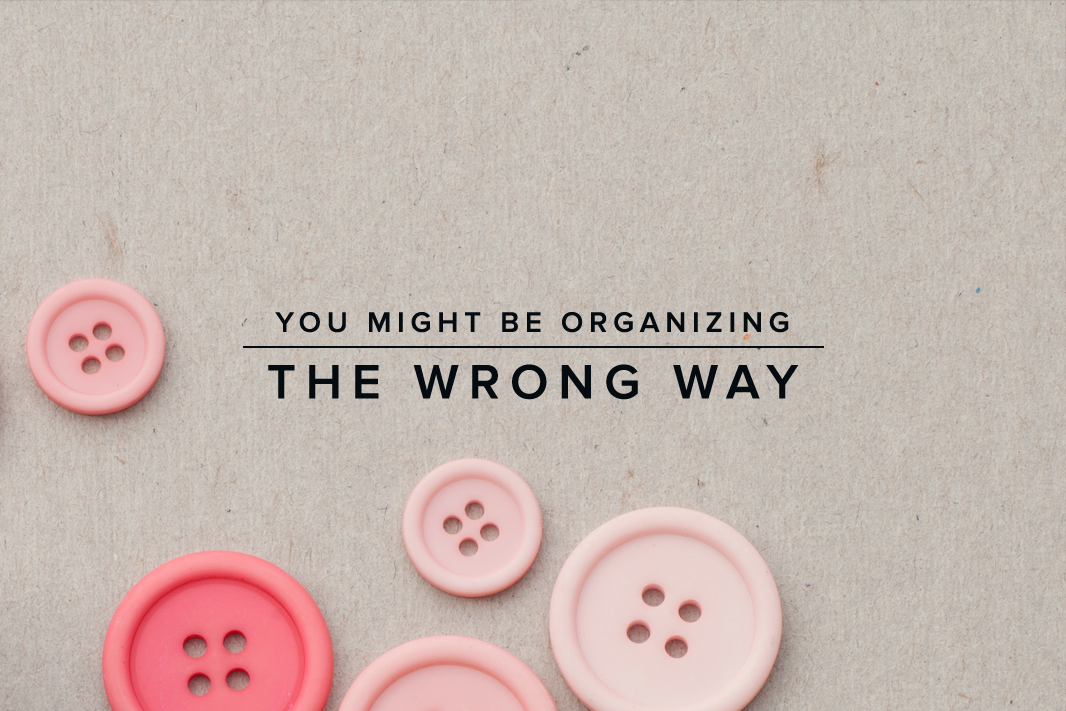
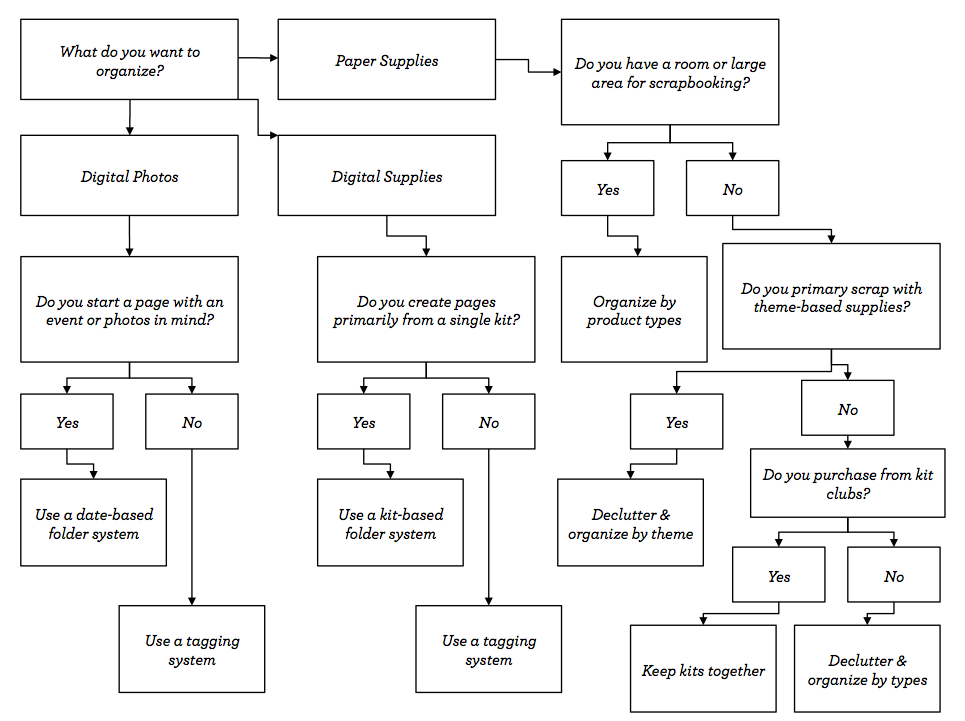

Wow this information has been extremely helpful. Thank you
Most welcome!
Good graphic but I think it ignores the big difference between organizing paper and digital — with digital you can use both options. I keep my photos organized by year and tagged by LOM categories. My digital supplies are stored by designer/collection and tagged by color, element and theme. I don’t go nuts with the tagging. Only as needed but it gives me maximum flexibility to find what I need. Paper supplies I mostly organize by color but some collections stay together.
Great point Terri – you are so correct!
One thing I see often though are digital scrapbookers who feel like they have to have all of their supplies tagged extensively before they can make anything. I would hope this graphic could prevent some of this.
Great flow chart. Really helpful. I start layouts in several different ways, but I can see how changing a few things may help me out. Thanks.
Thanks, Jennifer. I don’t do much digital scrapping, but I have TONS of downloads on thumb drives with no rhyme or reason. When I choose to use my digital materials, I can’t find a darned thing! This will be helpful to me. I have a few kits, but mostly single downloads. I can see I need a tagging organizational system–Something to work on as the summer winds down 🙂 Thanks for your guidance and encouragement. 🙂
Great scheme; just one more remark… Aren’t all elements and brushes in digital kits in .png format? Up till now, I think you cannot yet tag .png files, just jpgs… How do you tag your digital supplies then?
You are correct; many digital products are .png and they have historically been more difficult to tag. Scrapbookers have found a lot of clever ways around this and many applications, Lightroom most notably, do support this file format now.
Personally I only have the JPG previews tagged because that supports how I use those files.
I took a class with Kayla Lamoreaux on organizing digi supplies in Lightroom and she had us convert our pngs to tiffs. People use pngs because the file size is small but one of the reasons it is small is because the file doesn’t store metadata the way other files do. Although LR does now support pngs, I still convert and write my metadata to the files. That way if I ever switch to a different program I don’t lose my tags.
I like your flow chart Jennifer! I worry I over-organize my digital stash and shake my head at my categories every weekend while I’m working with my system. I have journal cards by sizes, filler or journal, then all of the embellies by type. I basically have too much stuff but I’m grateful for the variety whenever I need “something.”
Great post!
Thanks!
This is just what I needed to see!! The flow chart is great for a visual learner like me. Now to follow your advice and get it done…
this is awesome!!