The beginner tips here at Simple Scrapper have focused on creating 12″x12″ pages that you will print and place in an album, much like traditional scrapbooking. Well you can also create digital cards, just as you would with paper, glue and scissors. The benefit – make one, print 50 and mail!
Scrapblog is a super-easy way to jump right in – here’s my test drive:
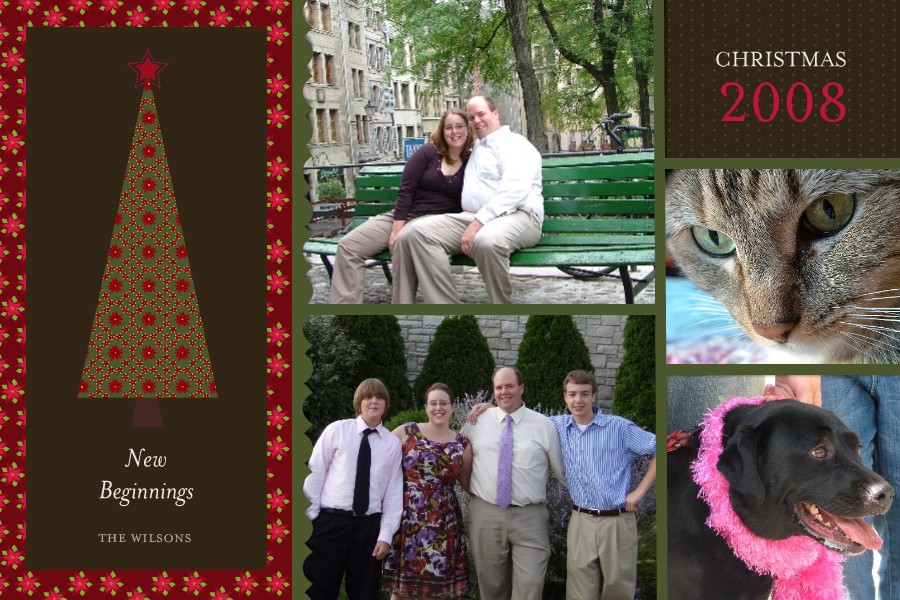
To make your own card from scratch, start with a 4″x6″ or 4″x8″ template. Next, select a photo and gather your supplies. Follow some basic layering guidance and tips to place all your elements. Save and export your file as a .jpg file using the highest resolution. Upload to any photo printing site and order your holiday cards. Don’t forget to order envelopes too – if they aren’t included!


0 Comments