
Right after Digital Scrapbook Artist 2 was released ($49), I wrote a note to the maker, Serif, asking to review it. I’d been hearing that this photo editing and scrapbooking software was a strong rival to Photoshop Elements (but easier to use).
I really wanted to check it out, to see if DSA2 would be a great product to recommend the beginner digital scrapbooker who doesn’t love the learning curve of Adobe products. This initial review reflects my honest experience testing out the product.
My Review
Installation
I installed DSA2 on my Windows XP laptop without any trouble. It did take a little longer than I expected (perhaps 5 minutes), but I suspect this is because of copying the pre-loading digi elements. Upon starting the program for the first time, I was prompted to download and install an upgrade. This process did not require me to reboot (for which I was thankful).
Interface
The opening screen, like in many programs, asks if I want to start with a pre-loaded theme or from a blank page. Overall, the user interface reminds me a lot of Scrapblog and ScrapHD. Easy-to-recognize tools, like scissors, are present in the toolbar and corrals for supplies exist on the left of the screen. I really like that I can load a set of supplies to this holding area, leaving them all ready to drag into place.
Photo Editing
DSA’s “PhotoLab” is very reminiscent of the Adobe Camera Raw interface within PSE (and to a certain extent, Lightroom), complete with a large array of sliders. I had some trouble using the sliders with my laptop’s trackpad, but I expect it would have worked fine with a mouse. I also wasn’t able to open a Digital Negative (.dng) file with it but I don’t consider this a deal-breaker by any means.
I found the non-destructive, advanced (including curves and noise reduction) photo editing a major plus of this software. A user can complete simple or more complex edits with sliders and adjustment tools without harming the original inage. This is incredibly helpful for beginners who may not think to duplicate a .jpg before editing it.
Digital Supplies
I have to be honest here. I wasn’t impressed with the digital products included with DSA 2 or those for sale at Daisy Trail. To me, the designs (especially the free ones) seemed dated and not in line with modern trends in scrapbooking. Style preferences vary, so maybe they just weren’t my taste.
A Basic Layout
I was very pleased that I could quickly create a simple scrapbook page without much familiarity with the program. My example below used only free items included with the software with my own photo and font. The page took me about 10 minutes, including journaling.
One important difference between DSA 2 and other, perhaps more simplistic tools, is the use of layers. This makes the experience more familiar to me as a PSE user, but would perhaps be a hurdle for a true beginner. Having a true layers panel is actually far easier to manipulate, however, than a system of moving things backward or forward (i.e. invisible layers).
Final Thoughts
I only scratched the surface in this review. There are many features of DSA 2 just waiting to be explored, including masking, extraction and many special effects. I see a lot of opportunities for creating art journal style pages as well.
I know there are many of you out there that are sort of waiting to get started with scrapbooking. If software has been the major hurdle for you, then Digital Scrapbook Artist 2 just might be your solution.
Over the next few days, I’m going to dig into Digital Scrapbook Artist 2 a little more. I am eager to test it out using .png templates and kits from my stash, to see if I can mirror the looks achieved with PSE.
Want to know more?
I have a copy of Digital Scrapbook Artist 2 to give away. So here’s what we’ll do:
Leave a question about the features/functionality of DSA 2 in the comments below by 11:59pm on Wednesday. Later this week I’ll answer a selection of your questions and pick a winner from the submissions. I’ll also update you on my progress using the program with a layered template and an outside kit.
Additional Resources
- Helpful forum at Daisy Trail
- Serif’s video tutorials on YouTube
Have you tried Digital Scrapbook Artist (either version)?

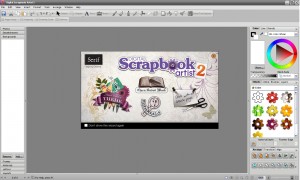

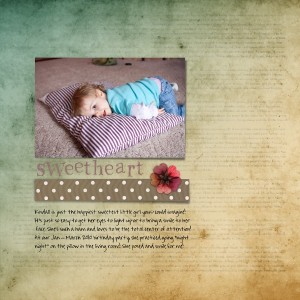

You may have already answered my questions in the last few sentences of your post! I would like to know how easy it was to import kits from outside sources and also if you can use a template with this program. I use Storybook Creator and love it, but can’t use templates with it. Another question—– can you use brushes and can you crop corners?
Thanks Christy. I’m excited that you all will help me highlight more pros and cons through your questions!
I would like to know if DSA2 can be used on a Mac. I use my Mac for all of my digi-scrappin’ stuff and would be interested in trying DSA2 if it would work on my computer.
Katherine, this is a quick answer and it is unfortunately no. I use a MacBook and an iMac personally, so I brought home my work laptop for this testing.
Does it have all of the very usful tools that PSE has, such as marquee, clone, erase? Can you undo or redo easily?
I was going to ask if it’s compatible with Mac. I see though that you’ve already answered that, so I guess I’ll ask if they have any plans to develop a Mac version. Thanks!
Thanks so much for this review, Jennifer, I added a link to your review over at Scrappersonline, Comment #2.
http://www.scrappersonline.com/forums/showthread.php?573-Serif-s-Digital-Scrapbook-Artist
What are the min. hardware requirements? (specifically RAM) Would it run on Vista?
I’d love to know more about it’s text options. Can it use paths?
How about Actions? Drop shadows?
LOL That is way more than one question!! Sorry! I’m just really curious if I should recommend this to friends.
Hi, I’m quite new to digital scrapping, and am currently using Scrapbook Flair.
However, this program seems to be limited in functionality, you can only rotate photo’s to fixed positions, there is not a feature to manipulate your photo to the position that YOU want it in, so QP’s are very difficult do, also you cannot crop corners on your photo’s to “fit” the QP photo block. I would like to try something else, and have read your review on Serif, but it seems it’s not a very well known product??
I definitely think DSA has the additional functionality you’re looking for in a product designed specifically for digital scrapbooking.
I don’t think I’d say its not well known… I think you perhaps don’t hear about scrapbooking-only software applications as much because programs like Photoshop and Photoshop Elements are known worldwide for a variety of uses.
Maybe someone else can chime in here and offer some perspective on the various boxed programs for scrapbooking. Maybe a comparison chart is in order? (Note to self!)
Thanks for the answer to my previous question, and yes I do wonder if you can import your templates, and elements from other kits. There are sooooo many beautiful kits out there that it would be a shame if the program cannot access these!
Being a newbie to digiscrapping I have downloaded sooo much stuff, and I want to USE them.
Please say it has a warp?
I have basic CS adobe..and so want that warp!! lol
and separation of shadows?
thank you for reviewing
From what I’ve seen so far, yes, there is the ability to warp a shadow. I’m going to look into this in more detail for you though.
Do you think this program is easier to use or understand in comparison to Photoshop elements?
I do think the various tools in DSA are easier to use than those in PSE for someone just getting started.
The flip side of that is that once you learn how to use the tools in an Adobe product, those skills tend to convert well to their other products.
I’m glad I found your review, I have wanted to get PSE but I was laid off last year so I’m excited to hear about this. I’m glad you can import kits because I have some but because I don’t have PS I have to print them out.
First of all, your layout is adorable! Love it.
Secondly, I probably have A LOT of questions, but, I’ll just ask one. Other than perhaps the simplicity of the program, what would make a PSE user want to switch? Is this really just geared toward a novice digital scrapper, or are there other perks that haven’t been mentioned thus far?
Thanks so much for all of your research, you’re sooooo helpful. Gosh, you’re like that DexKnows guy? Do you know what I am referring to? I am not sure if you’ve seen those commercials or not! LOL
Oh! One more question that I would love to ask:
Do you think that DSA is something that my teenaged daughter could use with ease? She has used PSE and can edit photos, etc., but she does tend to get really frustrated trying to figure out the layering. I have tried to look for options where she can scrap digitally without all the frustration, or huge learning curve(s). After reading the questions and answers, I still can’t tell if we’re able to use digital supplies that we have already within this program. Did I miss something? LOL! Should I read everything again?
Thanks again!
Candi
I have an eight year old too who wants to scrapbook onthe computer along with my 14 yr old? Would it be good for that age or is it too involved? THanks!