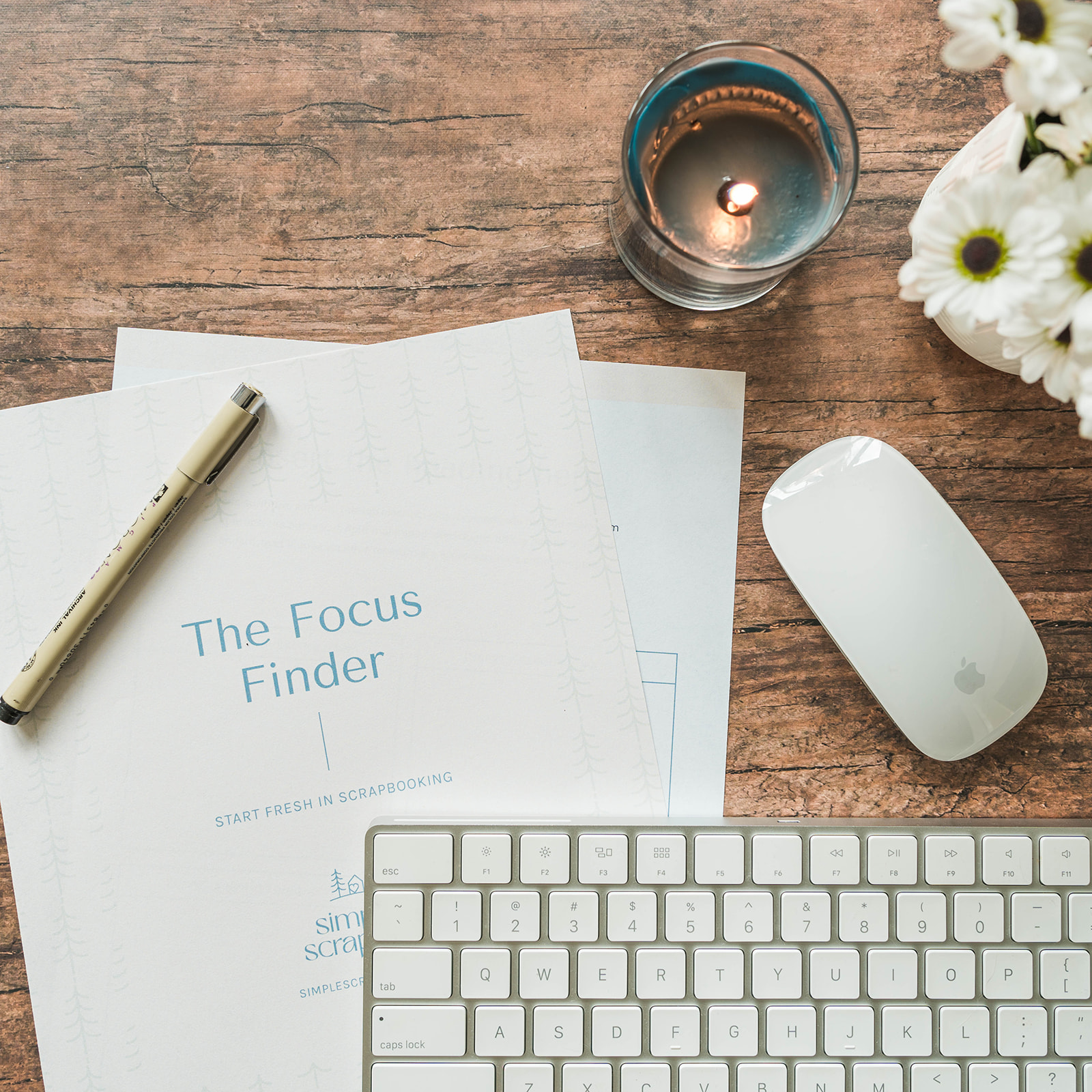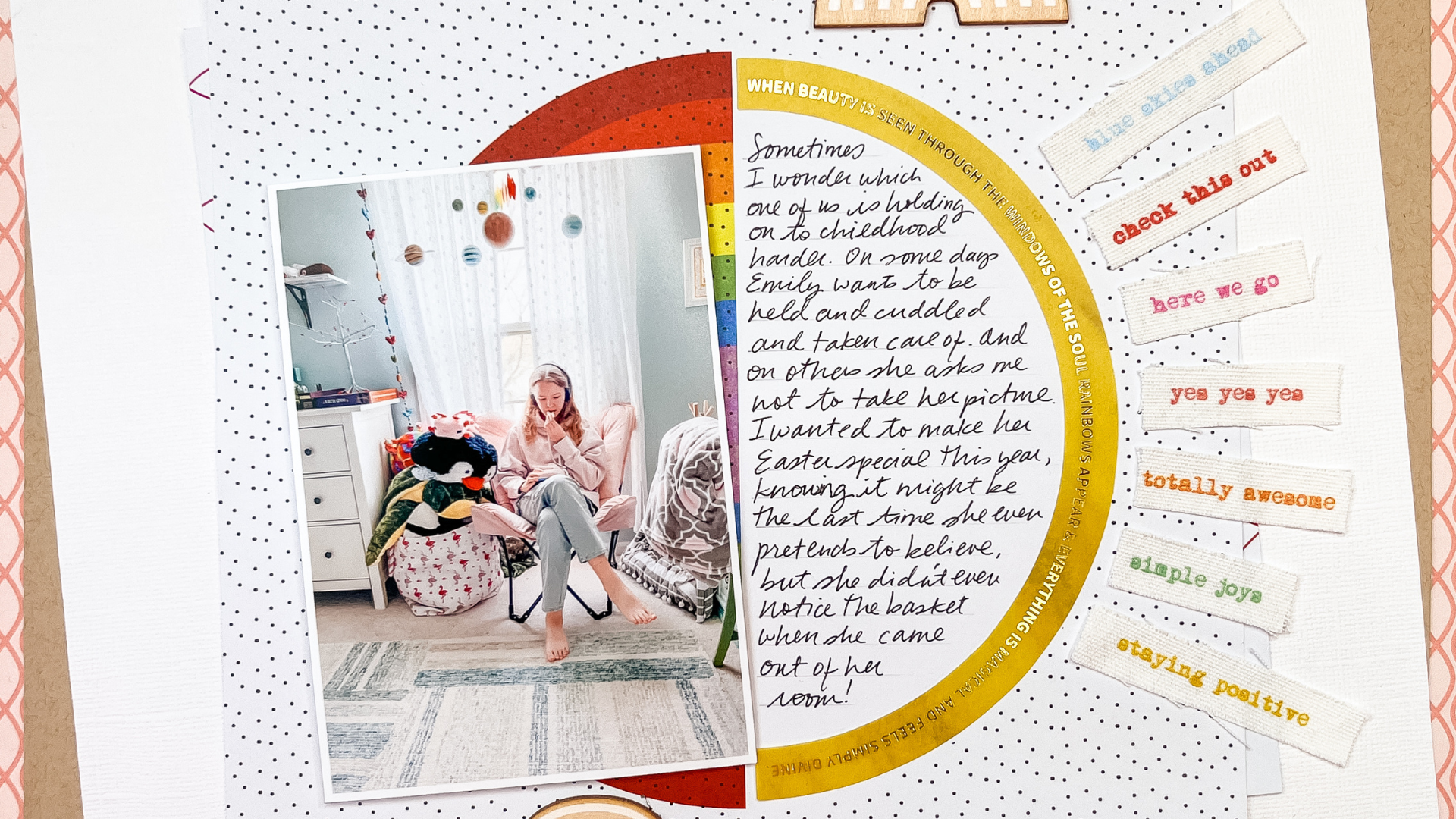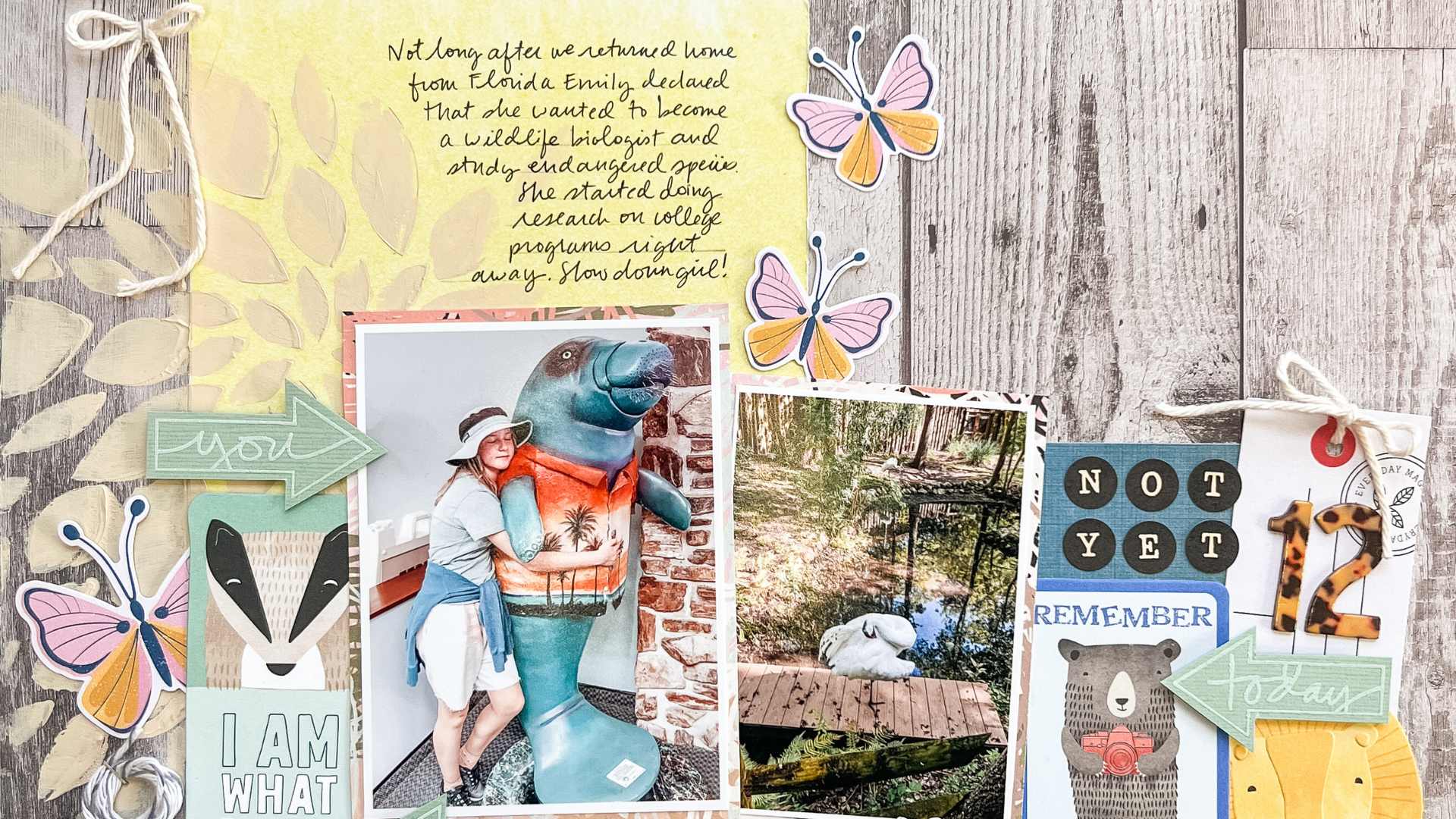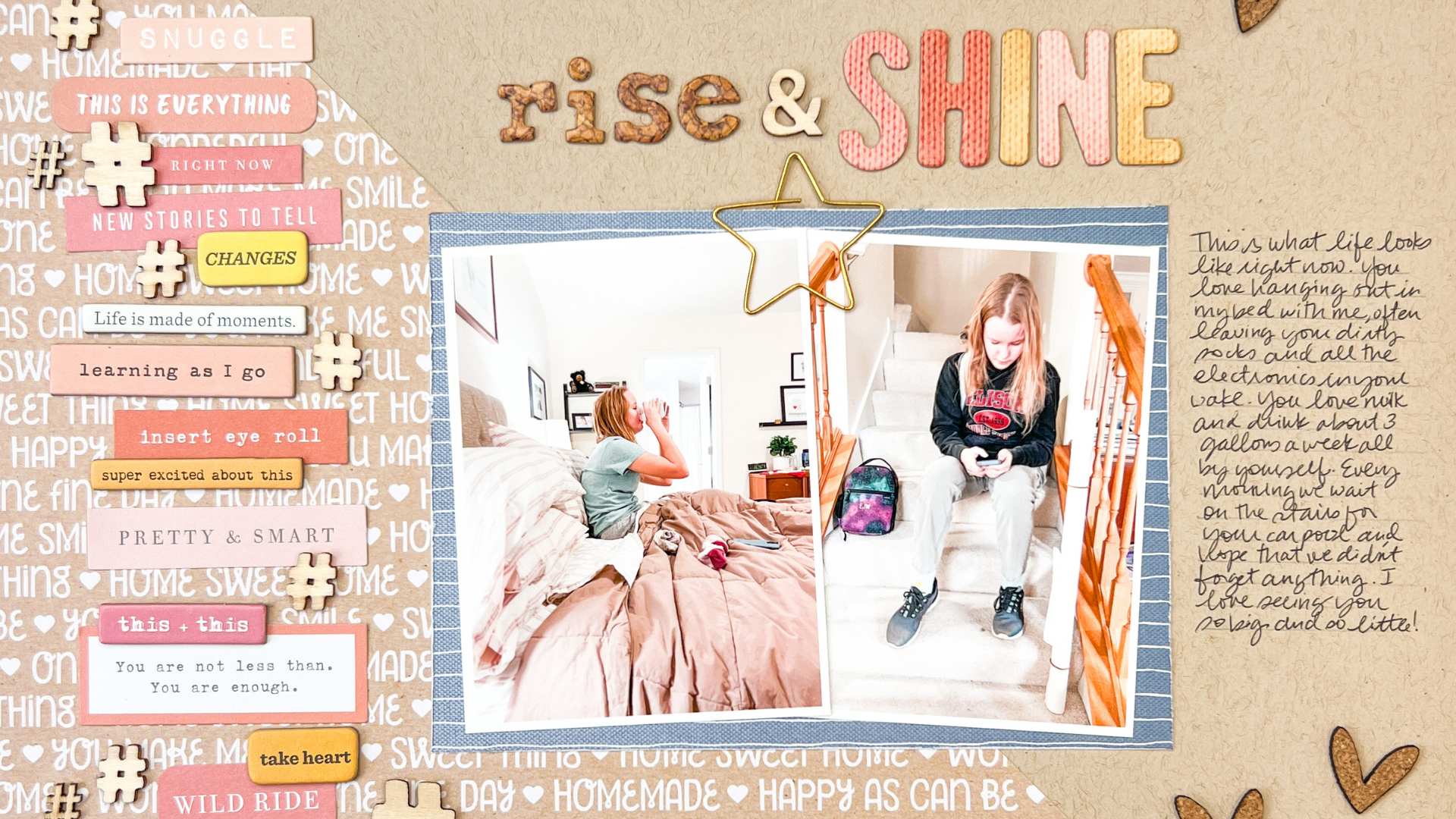Welcome Home
Simple Scrapper is a warm-hearted community of paper, digital, and hybrid crafters.
We believe simple is not how your page looks, but how your hobby works. We can help you find focus, finesse the creative process, and finish your projects. The best support to scrapbook more consistently is found inside of our membership.
Get Started for Free
Choose a Path
Scrapbook More Consistently
Recent Blog Posts
Stamping Ideas for Scrapbook Pages
There's something about stamping on scrapbook pages that brings us back to the crafty days of childhood and inspires the inner collector in us all. Even digital stamps, especially word art, are being amassed in our libraries at a rapid pace. We love the possibilities...
Interview: My Way with Samantha Jones
Editor's Note: We are excited to have Samantha Jones as our featured artist for August. Her work inspired our latest style challenge inside of the membership. Please enjoy our interview with Samantha for our My Way series. Can you tell us a little about yourself? I...
Layout: Scrapbooking Daily Life in 2023
For more than a decade we've been amassing a library of nearly 700 sketches and PSD templates inside of our membership. Because this is just one of the benefits of being a member, it doesn't get talked about as much as our events and our overall mission of helping you...
Layout: Documenting Your Worthiness
For more than a decade we've been amassing a library of nearly 700 sketches and PSD templates inside of our membership. Because this is just one of the benefits of being a member, it doesn't get talked about as much as our events and our overall mission of helping you...
Layout: Using Lots of Paper Die Cuts
For more than a decade we've been amassing a library of nearly 700 sketches and PSD templates inside of our membership. Because this is just one of the benefits of being a member, it doesn't get talked about as much as our events and our overall mission of helping you...
Layout: Simple Grid Design for Travel
For more than a decade we've been amassing a library of nearly 700 sketches and PSD templates inside of our membership. Because this is just one of the benefits of being a member, it doesn't get talked about as much as our events and our overall mission of helping you...
Layout: Using Word and Phrase Embellishments
For more than a decade we've been amassing a library of nearly 700 sketches and PSD templates inside of our membership. Because this is just one of the benefits of being a member, it doesn't get talked about as much as our events and our overall mission of helping you...
Layout: Dimensional Paper-Pieced Background
For more than a decade we've been amassing a library of nearly 700 sketches and PSD templates inside of our membership. Because this is just one of the benefits of being a member, it doesn't get talked about as much as our events and our overall mission of helping you...
Layout: Sweet Story with Layered Embellishments
For more than a decade we've been amassing a library of nearly 700 sketches and PSD templates inside of our membership. Because this is just one of the benefits of being a member, it doesn't get talked about as much as our events and our overall mission of helping you...
What They’re Saying
Community Stories