One of my projects this year is an album of tried and true recipes. I’m always fishing around for a stained piece of paper or searching online for a favorite. I want to have my best family recipes in one place.
I decided that 5×7 cards with full color photos would be a fantastic way to put this together. A bound book wouldn’t work, because I want flexibility. I want to put my cards back-to-back in photo pages, so they needed to be a bigger size. I plan to print these at Walgreens on matte paper.
As a little Saturday gift, I thought I would share these templates. While these aren’t “scrapped” in a traditional way, I thought some of you might appreciate the minimalist styling.

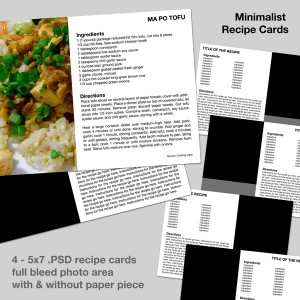

I’ve been wanting to organize all my recipes. Thanks for the template and the inspiration. Can’t wait to get started!
I have a large notebook of our tried and true favorites, but hate dragging it out all the time. What a perfect solution. Thank you so much!
Thanks for the template! I always wanted something like this to use.
Wonderful! Thanks very much.
thank you for the templates! looking forward to using them!
I just made my first of many recipe cards. It was super simple to throw some stuff in there that I already had typed out and scrapbooking kits too. Thanks so much for this. If you ever have time, we’d love a tutorial about how you created the templates.
To create a template, start with a new page of your desired size. Draw shapes and fill with a gray-scale color of your choice. That’s really about it!
Oh, here is the one I created…using a free kit from Summer Driggs…http://summertimedesigns.blogspot.com
[img]http://www.4shared.com/file/193081950/1753568b/Asparagus_Bacon__Cheese_Starta.html
[/img]
Adorable!
(FYI, to have a comment image show up, it must end in .jpg – to do that, you can right click on any image and choose “copy image location”)
[img]http://dc183.4shared.com/img/193081950/1753568b/Asparagus_Bacon__Cheese_Starta.jpg?sizeM=3[/img]
Thanks so much for these and the idea!
These are wonderful, thank you so much for sharing!
Thanks for the help, Jennifer. This is only the 2nd thing I’ve created digitally, so this is all super new. LOVE your site!
I have just this minute sat down to start my recipe book project, it is also one of my ‘Bucket List’ items I had planned to complete this year. Thought I would just check emails first and voila up pops your email about doing the exact same thing. Thank you so much for the template and the super mini tut on how to make the temps. Love your inspiration and love getting your emails. Love Sandra
Thank you so much, I so want to do this for me and for my church. Now I just have to convince them about it and have TIME!!!
I saw this on Pinterest and love it! I noticed you said you printed them as 5×7’s on matte paper… just curious if I am missing something.. . when I look on the Walgreens site 5×7’s are $1.99 each and you can only get matte finish if you have them sent in the mail (and pay for shipping). Is this what you did? Or is there a cheaper way that I don’t know about. Also, where did you get a photo album that holds 5×7’s… I’ve seen 4×6 photo albums, but not 5×7’s. Thanks for your help!
I wrote this post almost three years ago. At that time the standard 1 hour finish at Walgreens was matte. If you have a Sam’s Club, you might try that, or even Walmart. Or you could mail order with Persnickety Prints.
I have seen 5×7 brag books at our Meijer, so I know they are around. I also found these page protectors, which I assume fit in a standard 8.5×11 binder: http://store.scrapbook.com/cln-52572.html?t12-13=c+line
Thanks!
I downloaded the file. How do I add my content after I open the jpg? Currently it will open but will not let me add or delete anything. What did I do wrong? Thank you in advance.
You’ll need to open the PSD file with software like Photoshop Elements to be able to edit the file. You cannot edit a JPG.