Brushes are the rubber stamps of digital scrapbooking. More often than not, you don’t actually “brush” with these handy tools, but rather, you plop them down one at a time. But what makes brushes super special is that you can install them within Photoshop or Photoshop Elements! This means your favorite digital “stamps” can be close at hand!
At first, I found brushes to be a little intimidating. But I discovered the installation to be quite simple and the many uses of brushes so inspiring. Here are some great examples (all images are linked):
1. Alphas
2. Shapes
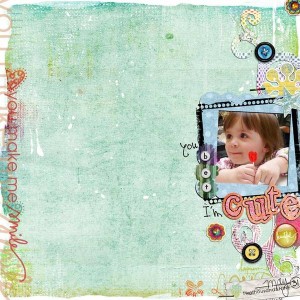
3. Natural Patterns
4. Date Stamps
5. Paint Strokes
6. Word Art
This brief journey into the world of brushes illustrates these small files to be amazing workhorses for your scrapping. They are one more essential element to a complete digiscrap arsenal! Do you use brushes? If so, what do you love about them?

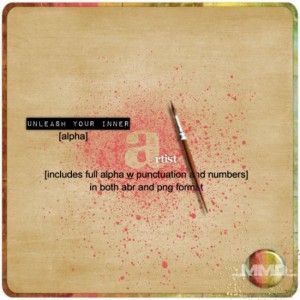
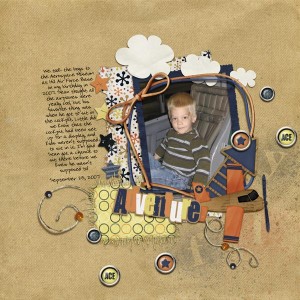


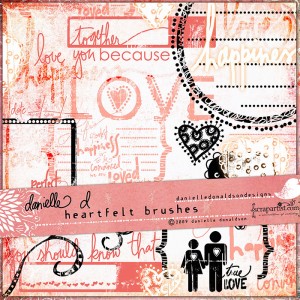

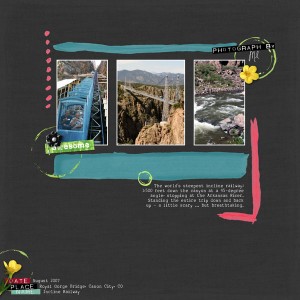
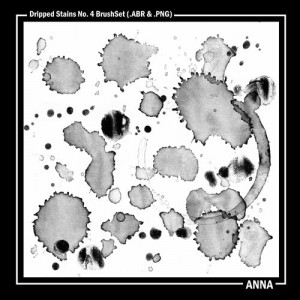
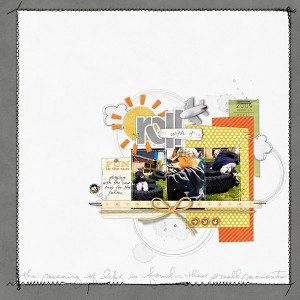




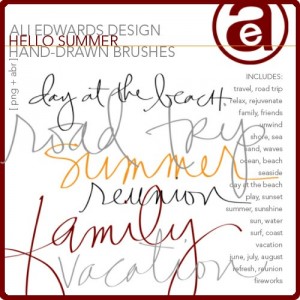


0 Comments