It’s finally here! Today’s post officially launches our new monthly special: featured template designers. I’m so excited to share tips and inspiration from some of the best in our community.
 This month, we’re joined by Chrissy Williams of ChrissyW Digital. She is known for versatile designs and being incredibly generous with freebies.
This month, we’re joined by Chrissy Williams of ChrissyW Digital. She is known for versatile designs and being incredibly generous with freebies.
I asked Chrissy a few questions designed to help you get to know her a little better as well as get even more out of digital scrapbooking with templates.
What do you love most about designing templates?
I was a paper scrapper for 10 years or so before making the switch over to digital and I used a LOT of sketches when I was putting together my pages. When I started out in digital, it was only natural for me to use templates (which are pretty much 3D sketches) They made things so easy for me while I was learning how to use my new digi supplies and Photoshop.
I liked that they took the design work out of making a decent looking layout. I was able to learn the basics of my program while I used different templates to make my pages. Two years ago I started making my own templates and here I am today – still at it! One of the things I love most about designing templates is seeing the pages that people create with my them! I LOOOOVE getting them emailed to me or seeing them in galleries! That makes my day!! I hope that people that are new to digi are able to use them to help them learn their programs like I did.
What question do you get asked the most by your customers? What’s the answer?
One of the questions that I get asked a lot is, “how do I use a template?” I have a little tutorial that I include in all of my template sets that walks you through the basics of using a template. I also have a post on my blog that might be helpful if you are new to templates!
Can you give us a sneak peek of a new product?
I sure can! There’s a set of 5×7 brag book templates in my store today as well as a new freebie! AND I have a brand new template set (Mixin It Up #7) that will be in my store next Monday, Feb 22nd! They will be 25% off for the first week too!

Templates can help scrappers save time. Do you have any time-saving tips you swear by?
I LOVE that using templates helps me scrap faster! When I start working on a layout, the first thing I do is pick my kit, photos and template. After that, I usually stick my favorite papers from the kit into the template (just above the base/background layer). That helps speed things up for me because I don’t need to spend time opening and closing and copying and pasting each paper into a bunch of different layers later on. I have them all right there in the layer palette so they’re handy to move up and down and see how they look in different layers. I can decide which to delete and which to keep easily and quickly that way!
Another time saver that I use often is a little action I set up in Photoshop to flatten the layers and resize my layout to 72dpi and 600×600 when I’m finished with the page! It’s not a huge time saver but it’s handy and saves me a bit of time from doing it manually.
What is your most popular product? What about it do you think gives it a broad appeal?
Any of my Project 365/A Photo A Day templates are probably my most popular sets. I think they have broad appeal because you can use them to scrap both your P365 photos and regular photos too. P365/A Photo A Day Set 2 is the most popular.
Some of my other popular templates are the Angie’licious sets. Why? Well, that’s easy… it’s because everyone wants to scrap just like angie4b1g, right!?!
Templates can be fabulous launch pads, allowing scrappers to build on a great foundation with their own creativity. Can you share with us one of your favorite templates and examples of its use in a variety of styles?
This is one of my favorite templates and these three layouts that were made with it by Lori, Joanna and Amy are the perfect examples of how versatile a template can be.
What tips do you have for helping scrappers customize a template and give it their own creative spin?
I think it’s excellent when scrappers take a template and really ‘make it their own’ by customizing it a bit. That’s part of the reason that I love my creative team! The girls on my team have a wide variety of styles and seeing how each of them uses the same template is pretty fun.
For example, if there is a pattern paper on the template – some of them choose to use a solid paper there and vice versa. Or if there is a huge section of journaling, some use it for that and others remove it completely. I usually have a layer called “elements” and some scrappers choose to use all kinds of layered elements in those spots and others keep it simple with one or two special elements. That’s what’s fun about templates – you can froof them up all fancy or keep the layout simple – it’s up to you and your style!
Simple Scrapper is all about making digital scrapbooking easier and more fun. What are your best tips for keeping it simple?
For me, personally, I find that the pages that I scrap (and the templates that I make) that turn out the best are the ones that I didn’t have to try hard at. When I try to make something that’s just not ‘me’, I tend to get frustrated because it won’t come together how I’d like it to.
If I’m trying to pull off a style that’s not my own, I usually fail, hard! So my advice would be to do use templates and papers and elements that you just love and things will go better in general! Well, and of course, use templates, lots of templates – they help speed EVERYthing up!! 🙂
Bookmark Alert: Where to find ChrissyW Digital
- Blog – Be the first to know about new release
- Shop – All your favorites in one spot for easy shopping
- Facebook – Check in regularly for great giveaways
A Gift from ChrissyW
Here’s your chance to try out one of Chrissy’s templates if they’re new to you. She’s got a secret freebie in her shop exclusively for Simple Scrapper readers. This one is available for a limited time only – until Monday, February 22nd.
Next Month
In just one month’s time, this space will be occupied by Christine Newman of Listgirl Designs. She just opened up a brand new shop at Little Dreamer Designs and we’re asking her all about it.



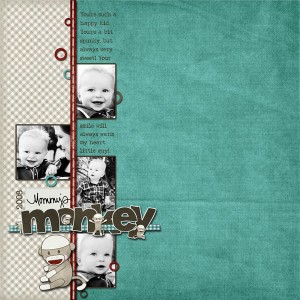
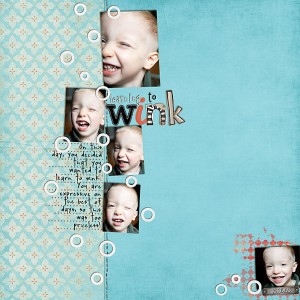


I absolutely love working with Chrissy’s templates! The are so flexible to whatever kind of LO you have in mind… I love that twice per month there are samples too! Great to read more about the lady behind the designs! TY
Thanks for the great freebie Chrissy! I’ve not tried these templates before, but they all look wonderful, so I’ll have to get scrapping! This sounds like a great series, Jennifer, thanks so much!
Very cool to “meet” Chrissy. Love the template, thank you! I have a few of Chrissy’s temps – off to check out more! 🙂
I am a LOOOONG-TIME Chrissy fan! Her templates are fabulous and SHE is SOOOOO generous passing out free templates it’s just rediculous!
Chrissy is so awesome and I am so glad to see her in the first template designer spotlight! She rocks!!!!!!
Hugs,
Candi
Loving that she has 8 x 11 templates!! you dont find that much!!
Great article on a fabulous designer:) Thanks for the freebie, Chrissy!
I visited Chrissy’s store and also signed up to receive her newsletter. Her templates are fantastic, but I liked every other type of kit or element she had in the store as well. Can’t believe what I have been missing!
Wonderful template! Thank you!