I‘m so thrilled for the warm welcome you gave our first featured template designer. I’ve experimented here and there with interview series and I think we’ve found our stride with this one.
 This month, we’re talking to Christine Newman of Listgirl Designs. You might know Christine from the forums as “supertwinkle” or from her popular blog “The Fabulous Adventure of Listgirl” where she details her eating, running, scrapping and sunny San Diego life with husband Todd. A seasoned digi-scrapper, she only recently started selling her unique and fun templates.
This month, we’re talking to Christine Newman of Listgirl Designs. You might know Christine from the forums as “supertwinkle” or from her popular blog “The Fabulous Adventure of Listgirl” where she details her eating, running, scrapping and sunny San Diego life with husband Todd. A seasoned digi-scrapper, she only recently started selling her unique and fun templates.
What spurred your transition to turn your templates into a business?
I had just stepped down from a CT that took a lot of my time. I guess I was wondering what to do with myself, because I have a tendency to fill up my spare time with new things to do. And for a few months prior to that, I had specific template requests from people, who had graciously offered to pay me to make them. I didn’t have the time or inclination before, but when some of my time freed up, the ideas started sprouting in my head about opening my own little personal store.
What makes your design style unique?
I’ve never really thought my style was unique. I just create things as I envision them in my head. I don’t tend to follow trends, I like to just do my own thing without worrying about if it’s a popular trend or not. I like to design templates with unique shapes to them. It makes me happy to see smaller elements combine to make up a bigger, complete picture of the page.
Your super-multi-photo letter templates are one of your trademark products. Do you have any tips for helping scrappers clip quickly?
What I personally do is count the number of spaces that I’ll be clipping photos to, and pick my photos first. Organize them such that you can find them all together right away, such as copying them to a specific folder, or tag them in your photo organizing program. Then I open up several photos at once in Photoshop and drag them all into the template.
After that I drag specific photos I want to use for specific spaces and drag them above that layer. Then just resize and clip to the clipping mask. I find that finding all your photos first really helps to speed up the process of using a super-multi-photo layout. That way you’re not going back and forth between scrapping and finding photos, you concentrate on each process at a time.
What is your most popular product?
My most popular product is my “2009 Year-In-Review” template.
All of my paper blocked letters and numbers have also been pretty popular. I’ve seen people do some amazing wall art with them! Some of my other popular templates are Stacked Paper Hearts and Artsy Fartsy
What tips do you have for helping scrappers customize a template and give it their own creative spin?
I think it’s very important to first save it as a different name.  Then just go crazy and move things around and see how it looks. Flip it and rotate it. Click on the little “eye” in the layer and hide parts of the template and see how you like it. Duplicate layers if you want to include more of that photo space or element.
I also don’t want scrappers to feel like they HAVE TO change the template a lot in order to make the page unique to them. I think just by adding their own photos and journaling, their own unique voice to the layout is already there. Family and friends aren’t really going to say, “I’ve seen that template used before by Jenny down the street.” They’ll be too busy admiring the photos and the memories that are preserved, and reveling in the moment.
Simple Scrapper is all about making digital scrapbooking easier and more fun. What are you best tips for keeping it simple?
I always have a small notebook with me in my purse, for writing down things and ideas/sketches. That way you always have some ideas to pull from when you sit down to scrap. Everyday life inspires me in many ways, but you tend to forget the little details unless you have a way to write them down easily.
Also, don’t over-think your layouts. Just go with your instincts and get it done. I find it helpful to shut off the internet browsers when I’m creating too. The “flow” is very important in the creative process and too many distractions ruin the flow.
Bookmark Alert: Where to find Listgirl Designs
Gifts from Listgirl Designs
Christine has been so generous to offer you an awesome freebie and a coupon for her shop at Little Dreamer!
Next Month
Coming up in April, we’ll be featuring Biograffiti by Molly Weight.

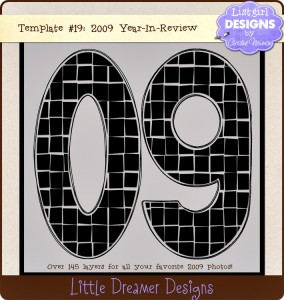
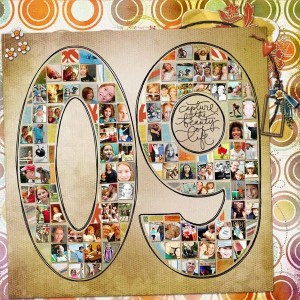
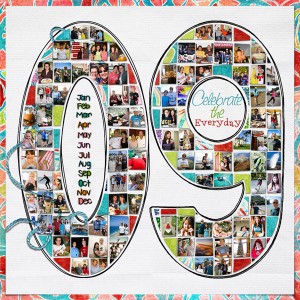
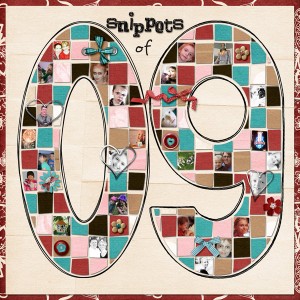
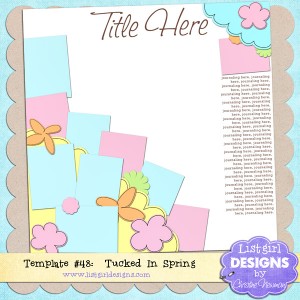
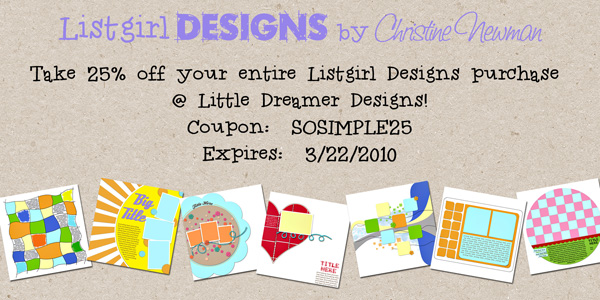

Thank you so much for this Freebie. I want to let you know that I posted a link to your blog in CBH Digital Scrapbooking Freebies, under the Page 5 post on Mar. 15, 2010. Thanks again.
Thank you for finding ways to make it easier to scrap!
I love Christine’s templates. They’re so fun to work with. Thanks for the great template!
Thank you so much for this freebie and coupon! Love Christine’s templates and her layouts are always gorgeous!!
Thank you so much!
Thanks for the wonderful freebie! I’m looking forward to poking about your store.
And that ‘s the SINGLE BEST PIECE of scrapping advice I’ve ever heard… TURN OFF THE BROWSER. (And the email, for me!)
I experimented with that idea last week… I tested whether the world would end if I closed my Gmail for 3 hours. Lo and behold, it didn’t!
I love you, Christine, but turning off my Interwebs is NEVER GOING TO HAPPEN.
Although, I’ll try it tonight.
Great tips and thanks for the template and coupon.
Hi Chistine! Thanks for the great template. Congratulations on being featured here.
oh how fun!
thanks, Christine, and SS too!!