This is a guest post from Terri-Lynn Torrez.
I am the “queen of overcommitment” – a wife, mother, I.T. professional, scrapbooker, PTA fundraising chair and productivity-junkie. I am always looking for tools and solutions to save time, manage tasks and reduce my stress level. The core tool at the heart of my system is Evernote.
What is Evernote?
I think of Evernote as my virtual file cabinet. It can store all kinds of “notes” – typed, handwritten, audio, web clips, pictures, even attached documents. I use Evernote on my PC at home, on my iPad and on the web at work. It’s also available for Mac, Android, Windows Phone and Blackberry and it’s FREE on every platform. Evernote has a lot of functionality beyond just a simple file cabinet, but for me the critical feature is being able to store everything in one place and have access to it anytime and anywhere.
Organize (or Not!)
The great thing about Evernote is that it’s flexible enough to support any organizing method that works for you. In a physical file cabinet, documents are stored in file folders. The number and complexity of the folder structure determines how easy it is to file things and to find them later. In Evernote, folders are called “notebooks”. You can have as many notebooks as you need and can group notebooks into larger categories. I prefer a lot of notebooks organized by the different roles in my life, but some people prefer putting all their notes into one big notebook.
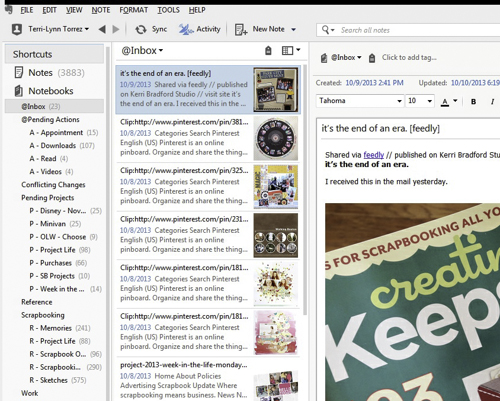
Evernote also has keyword tags to further refine your organization. Tags give Evernote a major improvement over a physical file cabinet. In a physical system, you choose one folder for each document and then have to remember which folder you chose. In Evernote, you can use the same tag across notebooks and use multiple tags on one note. You’re not constrained by fitting each note into a single category. I can tag a flexible layout for 2 Photos or 4 Photos and also tag it as a great idea for using flair buttons.
One of the biggest advantages of a digital system over physical files is the ability to search. Of course, you can browse Evernote using your pre-organized notebooks or tags, but you can also do a simple text search. Did I say “simple”? What I really meant was Evernote has a very robust search feature that even finds words inside web clips and images. For example, if I search for “Art + Science” I pull up all of the notes related to my latest class, and I didn’t have to tag or organize anything.
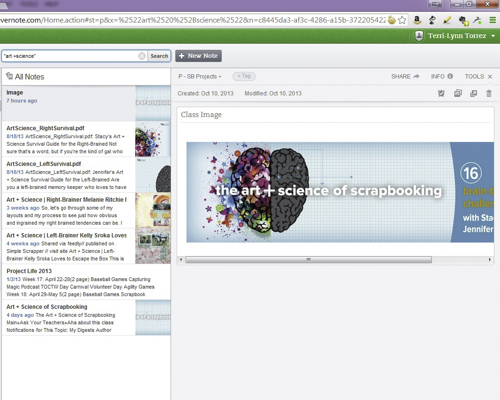
Capture Everything
If you’ve ever used a physical file cabinet, you know it only works if you can get things into it. Evernote makes it easy to capture every kind of note. You can open Evernote and just type a new note, but that’s only the beginning. My favorite way to capture notes is by email. Each Evernote account has its own unique email address. (Find your Evernote email address inside Account Info or Settings.) I capture notes directly from my email account but also from any app that can send emails, such as Pinterest and Feedly.
Another great way to capture information into Evernote is to clip it from the web. Evernote offers solutions for clipping from most browsers. I can use the web clipper to capture an article on a dozen ways to use washi tape or specs on the new car I’m planning to buy. It’s that easy. If you’re an IFTT (ifttt.com) user, you can even capture information into Evernote automatically. I have an IFTTT recipe to capture any tweet that I favorite into Evernote. This is a great time-saver when I’m working on Project Life.
You can also record audio notes, add pictures and attach files to your notes. Not all of the things I want to save are digital. I still have paper in my life. For papers that I want to preserve in Evernote I set up my scanner to save files to a special folder on my PC that Evernote automatically reads and imports. I just put the paper on the scanner bed and press one button.
Evernote and Scrapbooking
Evernote is critical to organizing my work, home and family but it’s also an important part of my scrapbooking. Here are just some of the ways that I use Evernote for scrapbooking.
Memories – I have a notebook just for anecdotes and clippings about our life. This notebook holds everything from cute things my son said to my grandmother’s obituary.
Sketches – When I started scrapbooking I kept a binder of magazine sketches. With most of my inspiration now coming from the web, it made sense to take this archive digital. All of my web clips go here and I’ve also been scanning some of my favorites from that old binder. My original binder was organized by number of photos a la Becky Higgins. My Evernote notebook started that way, but lately I’ve been tagging by technique, product and design elements too. On a recent challenge, I searched my Sketches notebook for the “Washi Tape” tag and came up with some great inspiration.
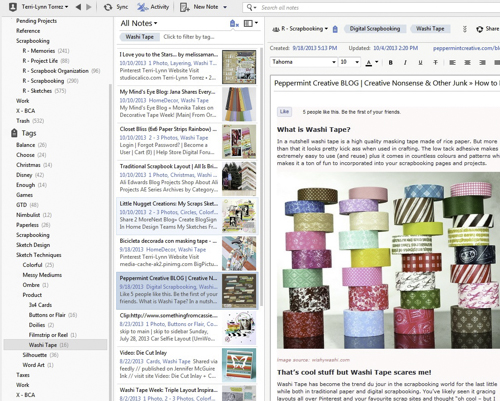
Scrapbooking Articles – This notebook holds blog articles, tutorials and class materials on every topic related to this hobby. Tips, techniques and organization ideas all go in here.
Specific Projects – I always have a grouping of notebooks for current projects. These are notebooks that I use until the project is complete and then usually delete. Current projects include the minivan I need to buy and the Disney trip I’m planning. I currently have four scrapbooking-related project notebooks: One Little Word, Project Life, Week in the Life and a catch-all SB Projects.
Editor’s Note: Do you use Evernote? How does it help you stay productive?


I use Evernote for everything! I started using it to keep recipes – it lets me check the recipe on my phone when I’m at the store, or look for a recipe when I see something on sale there.
Now I capture stuff from the web for everything – it’s like my personal pinterest. I like that it captures the content as well as the link, so if the web page is moved I still have the info.
I pay for the premium service and think I would cancel the cable and even the netflix before I gave up my Evernote 🙂
LOL @ Jennifer above. I feel you on never wishing to give up something that truly works for you!
Terri-Lynn, thank you so much for the fabulous visuals you have documented to go along with this easy-to-read and understand explanation of how Evernote can assist in simplifying my life.
I have had Evernote on both my PC, tablet and phone for quite sometime, but have never taken the moments needed to bring it all together for myself. I’ve even subscribed to IFTTT and will certainly begin to make good use of both of these wonderful tools ASAP after seeing, firsthand, how they compliment each other!
Thanks again 🙂
I love Evernote too! I use it for almost everything, including scrapbooking and crafting. I even use it to organize my physical stamp collection. I paste a web jpeg of the stamp set. Then I put in all the words that describe the stamp set into the note itself. I also type in any sentiments on the stamp set exactly as they are on the stamps. They all go into the “stamp collection” notebook. Then when I’m doing Project Life or making a card, I can search by sentiment or something like “camera” and all the stamps with cameras will show up.
What a great idea! I’m a huge fan of having everything in one place and searchable.
One of my outstanding projects is to get previews of all of my digi templates (I’m a hybrid scrapper) into my sketches notebook. Afterall, they’re just sketches in a different form.
I’ve had Evernote on my PC and phone for a while, but have yet to really make the best use of it. Thanks for posting a little about how you use it.
Thanks, Terri, for this blog post. You have really helped me understand what Evernote is and how it can work. You are definitely a computer/digital whiz!