Since 2008, one message I’ve consistently shared is that I’m in this with you. I’m your peer in fighting to stay organized and finding time to scrapbook, just as much as I am your guide.
And while I do employ a variety of tools and techniques to stay on track in life, business, and creativity, I don’t claim to have it all figured out. My photo library is one of those areas that’s loosely under control but far from being perfect.
In this post I’m sharing five confessions about what goes on (and doesn’t) inside of my Adobe Lightroom photo management software.
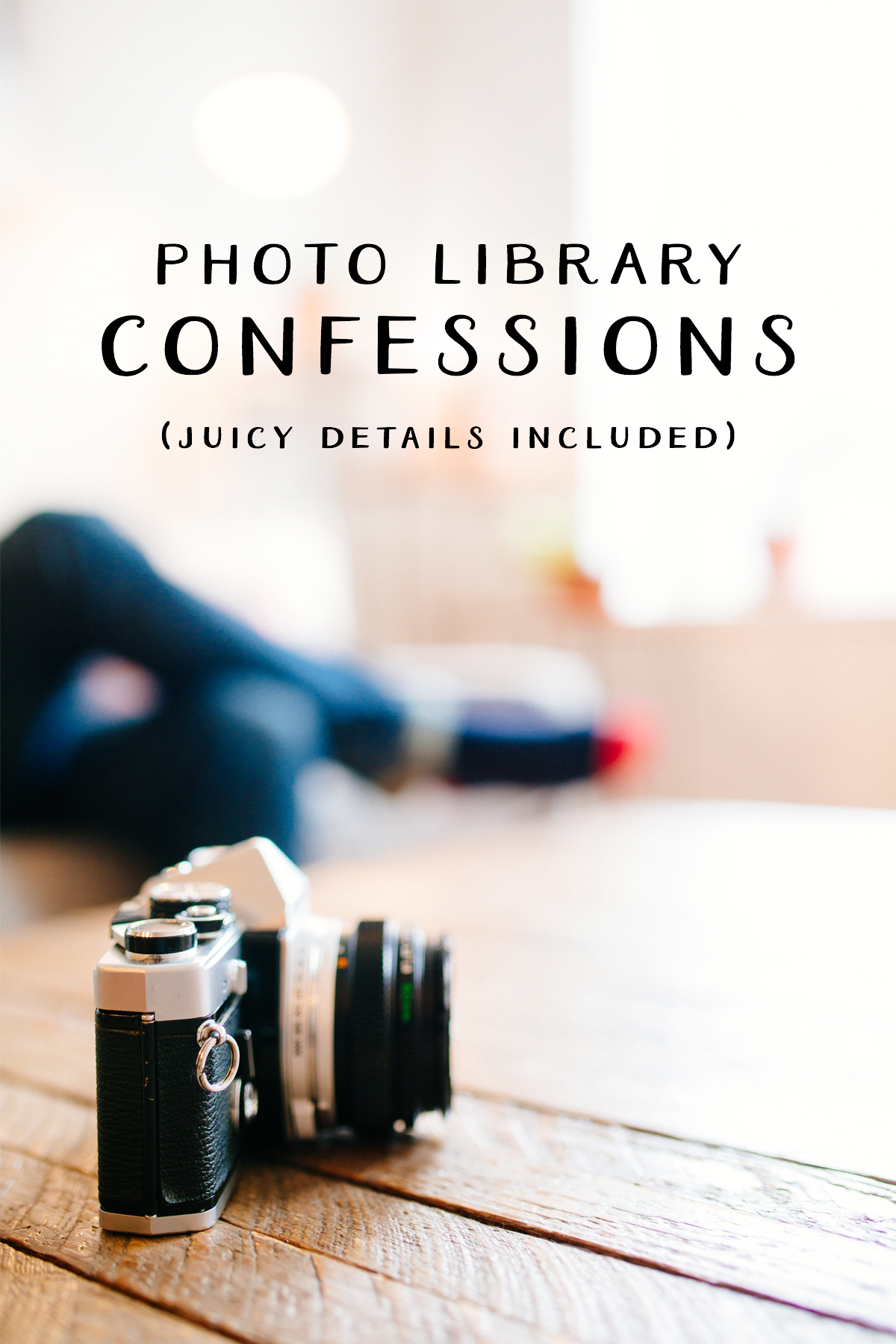
1. Being left-brained sometimes works against me. All of my photos get imported into holding area folders so that I can do deletions before sending the photos to their proper homes. This is a somewhat neurotic control issue I have, but it actually doesn’t work perfectly—or at all. I have thousands of photos still in these folders, some dating back to 2013. I need to fix this process, stat!
2. I love tagged photos, but I rarely add tags. I use the tags I do have to find related photos, but my library as a whole is woefully under-tagged. It’s something I personally value and promote, but I haven’t found a good workflow for it in Lightroom. This bums me out, but apparently not enough to ever make it a priority. The silver lining is that I often find something fun when I go digging for a photo.
3. Letting go is hard, but I’m making progress. In my ideal world every keeper photo would receive basic editing for proper exposure. Five years ago this was possible, but today it’s just not. Even with fairly rigorous deletions, there are simply too many photos. I’ve had to let go of having that expectation, but it’s still difficult for me to share batches of unedited images. They feel unfinished.
4. The first third of the year is more organized. More than a year ago I noticed that I always start strong in January and then it all falls apart in May. I correlate this to being outside more in the late spring and summer, which leads to both more photos and less time to manage them. I’m really glad that I understand this about myself, but I’m still working on the best strategies to correct the behavior.
5. Working with my photos always leads to scrapbooking. This may not be the case for everyone, but the #1 fool-proof way to get me to scrapbook is to sit me down with Lightroom. I love seeing relationships between images and noticing trends across time. Browsing my photo library reminds me why I scrapbook and helps me discover stories that are just waiting to be told.
Alright, now it’s your turn to share a photo library confession. We’re all friends here and this is a safe space. Share your confession in the comments below and how you might tackle it during the next Photo Crush organization challenge.



Love this post – thanks Jennifer! True confession from me … I haven’t printed photos for around 5 years! And I’m a traditional scrapbooker!
However, this year, I am setting aside 15 minutes every Monday to organise/sort/print photos.
I’m sure your “neglected” library is still more organized than mine! 🙂
I was using iPhoto and it was working well for most my needs. Any editing was done in PSE and then imported back into the iPhoto library. Then I found Aperture. LOVED it. Was a good mix of qualities between the iPhoto style organizing and the editing abilities of PSE (not all, but great basics, which is primarily what I need). So then enters the new update for Mac — iPhotos becomes defunct and Aperture will no longer be updated. This leaves me not so happy. I don’t care for the way Photos organizes and there were other issues with that dumbed down software that I will just leave untouched. I’m waffling — move everything into Aperture and clean as I go,still utilizing PSE for my big edits OR jump off the edge into Lightroom and start afresh with a whole new system and learning curve. I’m still undecided, but at the moment I have chosen to import into Aperture and work with what I have. (I can only manage so many changes at once!) I see LR in my future, but not right now.(I’d like a new computer before then!)
My Aperture library is organized by Projects – which are year files. Within those are albums broken down by month. The importing has been easy and I’m working backwards to add each year as I have time. When I’m done I’m deleting everything from Photos and tossing it. The nice thing is it’s giving me time to really weed out duplicates and photos that are so similar (due to shooting in burst mode) that I can toss 10 and keep 1 (maybe 2). Most of my photos are sports, holidays,or vacations. The process has helped me see that I’m an “event” shooter so to speak. I need to work on that a bit more!
The last thing are all my iPhone pics – what in the world!!! — they are everywhere! I need to round those up and sort them into the appropriate year/month files. TAGS — ROFL — that was a disaster for me. I created this HUGE tag list – spent an entire day working on it, trying to match it to my LOM system I was creating. NEVER USED IT!! Realizing that I’m planning to keep my tags simple – main family people, grand parents, vacation spots(not that those are numerous!) and holidays.I think I can find most anything by those categories!
The wild photo library beast is getting better but no where close to being tame! LOL
You might want to check for sure, but I don’t think that Aperture is being updated by Apple any longer? Lightroom might be a better choice for longevity!
Hi Jennifer,
Your 5 statements fit me to a T…am I a left-brain personality also?
I am looking forward to your classes. I have been reading your posts, but don,t seem to have enough time for reading & doing what needs to be done…It’s just life (smile) – there are the must do’s & the play do’s.
Thank you for sharing so much to help us older folks (me) with the techy issues.
I too can relate to this. I so enjoy Jennifer’s blog post and save everything that is in the classes for a later date so that i can take my time to read and really get the information inside my head. I always try a project at a later time but i never find the time to share with other members.
I so need help organizing my photos. I have photos on my laptop, and my desk top computers as well as several USB drives. Some are duplicates but have different names. And most are with out dates. ARGGGHHHH!
I’m looking forward to your photo crush class. I really need some Input. I have my photos also on several sources. And Iphoto from Apple is very tricky. The photos are saved directly in Iphotos and it is really tricky to get them to my desktop. Do you have some ideas?
I think I have just downloaded from several sources into a folder on my desktop. They are mostly by year and month, except for a few special folders. Tagging is VERY minimal. The result is that I can only find things if I remember when it was! I need more guidance.
I had my photos in pretty good shape using Photoshop Elements. Then a computer crash in late 2012 and an overseas move in spring 2013, plus adding 3 iphones has completely upset the photo apple cart. I dedicated the month of January to getting photos off the camera, SD cards, and our phones and getting them onto my laptop in one single photo collection. I found 6 SD cards in a desk drawer, including many photos I had never seen! Yikes! In the process I have found many, many duplicate photos that I had already uploaded but they somehow had different file names and even dates. I still do not know how to smoothly get photos off our phones and into our collection. I share 3 of your 5 confessions. Luckily I have never used Aperture/iphoto/Photos/Lightroom, so I am not affected by that crisis, and I am not compulsive about editing every photo. I definitely love tagging and used to have a great system until the computer crash. The lost & found photos did not re-import with tags intact so now that is a big mess.I am looking forward to Photo Crush to help me crate a photo system going forward!
At this point, I have all the photos (I think) corralled on the laptop except hubby’s phone photos, so that is one thing I would like to tackle during Photo Crush. I have a pretty good year/month/special event folder system that is nearly up to date; but when I work with photos for printing or digi they go in ‘work’ folder and then I have duplicates galore with the edited version there – is there a better way without editing all photos as they come in? And tagging would be a wonderful way for me to find things easier – and PSE is supposed to do that fairly easily, especially with face recognition, if I could just be brave enough to start…
Most of my photos are on my laptop organized by year and months. When my laptop got Teufel I bought an external hard drive and put my pictures on that. Since that freed up space on my laptop now I import my pictures into the laptop. Not sure if that’s the best choice. I’m not sure how to tell which program on my laptop my pictures are even in. I just know they go somewhere. Haha. And I know how to find them. It’s in my pictures which I think is just a Windows thing? Works for me.
Since moving to iCloud I almost never go through an organize my photos. It was very different when i actually had to sit down and plug in my phone. I would say all those hundreds of pictures and would do a lot of deleting. Now it all happens in the background and I’m not forced to see it. Need a better system. =)
My confession is – I don’t have a true photo library. I love the idea of using tags. Now that my kids are 4 and 1 years old (maybe, just maybe) I’ll make more time to get back into my scrapbooking. In glad I found your blog. Thanks for the inspiration. I’ll say five hail Mary’s as part of my repentance ????
About two years ago, a friend suggested Buffalo NAS and so right now I have the bulk of my photos on this network drive.l However, I started out with photos according to years and then time limited me and so I started just naming a folder with the subject of the photos. Football season and other sports events find themselves in folders with school and year. I am still not speaking of other photos that are on other externals. I lost a bunch of photos of my grandchildren so I have duplicates of alot of photos. I had a good start on Lightroom with tagging and importing and then that computer wsent down and I still have Lighgtroom but have not attempted to organize them. I do understand that the ones that I have tagged might be identified when I start back with Lightroom again.
“I do understand that the ones that I have tagged might be identified when I start back with Lightroom again.”
If you were writing the metadata to the photos (I’m not sure if that’s automatic in Lightroom, but I think it is), then yes, all your tags will come back when you reopen. They would come back in any program that reads metadata.
I can really relate to your confessions. I have pretty much all if my photos uploaded and in monthly/yearly folders and then imported into PSE with at least a year tag. I like to rename them before putting them in PSE so they get uploaded to my laptop. I don’t have enough room only laptop so I keep only the current year and any project I’m currently working on. Right now I have lots of heritage photos I’m trying to presort before putting in PSE. Is gigs that left brained thing? I am similar to you regarding tags. As with most things in my life it is an ongoing project and comes and goes with varying levels if interest. I have definitely improved the system over the last few years and love hiwuch easier I can find photos. Oh – and I rarely edit which is so etching I should learn but almost don’t want to add more time to my process…. I’m sure it will come – maybe when the kids are all in school?
I need help! I have photos everywhere, on my phone, my husband’s phone, his computer, my computer, my ipad, in DropBox, old fashioned stick down albums -yes still and in SnapFish (which I can’t seem to retrieve!) No tags and no order…yet. I am determined to master them this year and going forward. I first have to decide what to use in creating this order then sitting down and doing it. I’ve read about professional picture organizers but I find going through the pictures part of the fun and inspiration.
My reply is, “Me too!” My husband and I have been researching his great-great grandfather’s descendants in preparation for a 150 year Descendants Reunion to be held in July.. Many, many pictures, as well as, much data in the way of census records, birth and death records, etc. We decided to back up our data and pictures on 2 external hard drives and the pictures only on a 10 GB thumb drive. Great plan, except that I scan pictures with our desktop computer and edit on both that computer and my laptop. Now I’m having trouble locating the pictures of individuals we are looking for. We have 3 (rapidly expanding to 4) 4×8 foam board panels with family trees and photos that will be displayed at the reunion. I anticipate that there will be requests for copies and have to get them organized and numbered (or something) so I can find them. Thank goodness I’ve got 5 months before the reunion.
I had to laugh out loud when I read about you putting your photos in a folder to go back later and review, delete and pick. I have several, ok, many folders labeled “unorganized 1,2,3…etc because of that very reason. I am using Lightroom, but still learning how, but I love the tagging. I think there is away to do that on import. Long story short, I;m in the same boat as everyone else here.
My digital-camera-era library is in good shape (I only have one camera. Photos I import don’t need editing thanks to auto-mode).
But like Kay, my photo library has expanded to include scans of old photos, which don’t have a logical folder organization. And now the library includes documents, since it’s so easy to scan or screen capture images from the internet.
Jennifer, it’s so nice to hear some confessions from you so we know we are not the only ones. My confession: I have no photo plan! I have photo CDs, printed photos, photos on my laptop, photos in my Google Plus account, and Picasa, and Facebook, and Instagram, and a whole lot of other places. I really would like to (eventually of course) have three to five places that my photos are. That seems like a dream!
I don’t always tag my photos when I download them. But Lightroom puts them in date folders – so if I can remember when the occasion was, I can usually find the photos. That for me is a plus.
When it comes time to scrap those photos, I use Lightroom’s ability to export copies of my photos. I export the photos I want to use into a folder especially for the album and relax because they are exported as copies. That way they remain in the files yet I can put them in my digi pages.
My tags are in a similar state but I’m coming to a point where I’m ok with that. Overall my photo catalog works pretty well for me. My biggest issue is the hard copy photos. I have some in LOM chronology albums and some in a big box that used to be my LOM category drawers. But I really shouldn’t have any printed photos at all. Whenever I use a photo I always scan it first and then throw away the original because I rarely use it in the original size (or without edits). In the grand scheme of things there’s really not that many photos but they’re definitely taking up too much space.
I’m really bad about keeping an uploading schedule across all devices. I wish I could be more disciplined in this because when I go to do it, everything becomes overwhelming. I am SO looking forward to Photo Crush!
Too many sources for pictures is my problem! My primary source for pics to scrapbook is my DSLR and the many thousands of photos are very organized by original file name which is equivalent to chronological. I started adding clues to the folder names so I would know where in time the folders range. I am usually able to find what I am looking for without too much trouble. However, when I want to gather all pics from an event I am finding that increasingly difficult. My husband has several different types of cameras and then we have our phones which do have a lot of good pics too. I end up searching through our multiple drives and servers to pull it all together.
I’m getting ready to purchase a new laptop…leaning very heavily to a MacBook…before my current one totally crashes. With the exception of recent iCloud photos, most of the pictures I’ve uploaded are also backed up on an external drive. And I should do another backup just to capture any others I’ve added since that last backup. I do have a few SD cards that I need to upload and I found a couple rolls of film when do a small sort through of my craft room that need to be developed. Quite a few years ago (when I was still using film), I did go through all my photos and sorted them all by year and then separated those by event or date, and then filed them in photo boxes labeled with the year. But I have several hundreds (if not thousands) more prints that need to be sorted and labeled. The photos on my computer were automatically filed into folders with the date the pictures were taken and then I have several folders with specific event names. So finding photos on my computer isn’t that difficult because I typically remember pretty well when the picture was taken. I need to create a central physical location for storing all the prints, set up a routine for printing out pictures and putting them on all those layouts waiting for photos, and get in the habit of 1) uploading from my camera and 2) editing…which is something I very rarely do.
I was really looking forward to this workshop this week but have been tasked with helping my sister prepare for my brother-in-law’s surprise 50th birthday party on Saturday….MORE pictures!! LOL!!
You’ll have access to this session of Photo Crush through the end of March! The process sounds like just what you need to get things in even-better order one step at a time.