Alissa Williams is a regular on the podcast, often sharing the ups and downs of her planner journey. In this episode she returns to update us on the digital and analog tools she is using to keep up with her life and her scrapbooking. Alissa is a full time working mom with a full plate of scrapbooking plans, projects, and priorities. Find out how she’s staying on track, what she’s given up, and what she is planning to do next!
Alissa Williams 0:00
And I've doubled down on it a little bit more just building that habit of opening Trello first thing checking my list. I love that I can update it from my phone. I think I shared it with you and said look what I did. And you were like, Oh yeah, I'm joining this too.
Jennifer Wilson 0:15
Welcome to Scrapbook Your Way, the show that explores the breadth of ways to be a memory keeper today. I'm your host, Jennifer Wilson, owner of Simple Scrapper and author of The New Rules of Scrapbooking. This is Episode 108. In this episode, I'm joined by podcast regular Alissa Williams for an update on her planner journey, and the surprising Trello accountability strategy we used together over the holiday break.
Jennifer Wilson 0:43
Hey, Alissa, welcome back to Scrapbook Your Way.
Alissa Williams 0:47
Hi, Jennifer, thanks for having me again.
Jennifer Wilson 0:49
Can you remind our audience who you are, where you live, and maybe something interesting about you?
Alissa Williams 0:56
Sure, I live in Central Illinois. I'm the director of a small Public Library. I've got two daughters, a husband and one elderly cat. Something interesting about me, I guess I was always destined to be a librarian since my middle name is Galadriel, which is from the Lord of the Rings series.
Jennifer Wilson 1:17
I love that.
Alissa Williams 1:18
So, very unique.
Jennifer Wilson 1:20
For sure. I can't believe I just learned that about you.
Alissa Williams 1:25
Yeah, well, I mean, sometimes he will ask with the middle initial G, you know, what is it because it's not Gladys.
Jennifer Wilson 1:32
So we love to talk about what is exciting us right now. And you guys, you and I are always talking about what is exciting us. But what is one thing that's exciting you right now in scrapbooking?
Alissa Williams 1:44
Well, out of the 962 things that are exciting me because I'm super fired up for the whole memory keeping community right now. I think I'm gonna pick all the Ali Edwards stuff because I've really gone all in with my subscriptions this year to support my storytelling. I just recently got off the waitlist for Stories by the Month, which I'm excited about. Because that is what I wanted to use for my new monthly format of Project Life this year, which after taking a break for a couple years of Project Life, I'm doing it in a new 9 by 12 album. So I'm really excited to work on that project, and to use Ali's products.
Jennifer Wilson 2:23
Yes, I love her stuff, of course, as well. And I'm excited more about the One Little Word products this year, I did not get those mini kits last year. And this year, I'm really excited to have a few little extra bits just to show up at my door throughout the year. So...
Alissa Williams 2:43
Yes, I'm getting that as well, I basically, if she's selling it, I'm buying it. I just bought my Day in the Life kits, which I'm really excited about to incorporate into my Project Life album since I'll be doing that on a monthly basis. And so the Day in the Life will give us a little deeper dive into what life looks like right now.
Jennifer Wilson 3:00
I love it. I'm so thrilled that you've kind of found your new groove.
Alissa Williams 3:06
Me too.
Jennifer Wilson 3:08
So what about your Bucket List? What is it one story that you still want to tell?
Alissa Williams 3:15
Well, as I've been working through the Photo Freedom class with Stacy Julian, I realized that I had not yet told a story about how when my daughters were young, we took sign language classes for a couple years there. And last night I was going through and pulling some photos too. So I could get that story told when I discovered that. In one of the photos I had taken one of my daughter's classmates and her mom were actually at the same event that we were at, for one of these sign language classes. And we did not know each other then it's funny because our daughters had the same name. So it was just really, like it was a total It's a small world moment and just fun to discover this photo of our our girls together when they were like two and a half. As opposed to now they're both 10 and 11 in fifth grade. So so I'm excited to actually now tell two stories, because I want to tell a story about the classes, but then also kind of this living in a small town, small world moment kind of story.
Jennifer Wilson 4:26
You know,I love stories like that about kind of past cross crossing of paths, you know, But you didn't know each other at that time. Right? Let's see, right after Emily was born. I went to this little like mom's meetup and I met some new people. And one of one of these people was a mom named also named Jennifer but she goes by Jenny. And it turns out that we went to the same high school in Houston.
Alissa Williams 4:55
Wow.
Jennifer Wilson 4:56
And not only that, that, you know, we're from the same town went to the same high school. She's a year older than me or maybe two, but that we had been at the same Christmas party one year. Like we kept going over things, figure out who our friends were. And we had, we had a number of mutual friends. And we realized we were at this particular Christmas party this particular year at the same time, and now we live in the same town in Central Illinois. So...
Alissa Williams 5:22
That is so crazy,
Jennifer Wilson 5:23
I think, that's a story I need to tell as well.
Alissa Williams 5:26
I would agree. I mean, this mom and I had knew, we'd made the connection that we both knew the person who taught the sign language classes. She had designed a logo for when our business was just starting and stuff. So I knew she had done those classes before. But I had not realized that we had actually been at a session together, I don't think we were actually in the same class, she did these pop up, play kind of dates, things. And the photo is from like a play date, not like the formal four to six week classes we would take. But it was just really fun to see, to see these photos. And then actually, you know, it's so interesting how these photos can prompt other story ideas, because I actually thought of a third story that's related to this and how I got to know the instructor and kind of some other another piece of the story there. So I actually just going down the rabbit hole of looking for one set of photos, has led me to these two other stories. So I've got a lot of scrapbooking in my future.
Jennifer Wilson 6:24
Well, and I think sometimes that's why I hesitate to get rid of too many photos. Because sometimes it's like the weird person in the background that maybe you'd crop out, or you didn't really need that photo because it was an extra. But I don't know how many times I have gone back through my photos to look for a person like, oh, were they there, or to look for my grandmother's couch in a weird photo that happened to actually be blurry. So those sometimes like the background things can be really interesting and meaningful to future stories.
Alissa Williams 6:57
Absolutely. I mean, I took a lot of terrible photos at these events. And, you know, half the time my child's running around or not facing the camera. And that was the instance with this particular photo is that the mom's in the background, you know, it's the back of my daughter's head, but her dot that my daughter's friend is standing next to the instructor, you know, full face on and I was like, Oh my goodness.
Jennifer Wilson 7:20
All right, so today's show is kind of like an update, you've been on the show a number of times before mostly talking about planners. We've also talked some about Trello. And I kind of wanted to do a little bit of an update, because we've had some developments here. And I wanted to start with what we did with Trello over the holidays, and I don't remember exactly how this, I think you shared your board with me. And then I'm like, hey, I'm gonna just join this board and play with it, too.
Alissa Williams 7:56
Yes, so I took off 14 days at Christmas and New Year's and I was, we weren't traveling, obviously, because of the pandemic. And I was feeling a little anxious about wanting to have the right mix of productivity and relaxation. And there were several things I wanted to get done. And we had not, we had like one or two appointments, but not too much. And so I decided that I would build this Trello board to just track the things I wanted to get done during the break. And so I made a list for each day and kind of had my, you know, projects or tasks for the day. And then all it also included our meal plan on there. And I color coded the cards a little bit so I could see, you know, I think I made the dinners warm. So I could easily see like, oh, we're having this tonight. And it was I mean, it was amazing. Like I was so satisfied at the end of that break. And it just worked really well for me. And it also just helped me develop some more Trello skills, I think and get used to checking in with Trello daily. I mean, I've I've been using Trello. And I've doubled down on it a little bit more here at work, but just building that habit of opening Trello first thing checking my list, I love that I can update it from my phone. And then yes, so I was like, I think I shared it with you and said, Look what I did. And you were like, Oh, yeah, I'm joining this too.
Jennifer Wilson 9:26
So it's so interesting, because so one, you were able to take something that was very constrained, had boundaries around it to be able to experiment, you just didn't have this like new commitment to say I'm going to use Trello, which is very amorphous and nonspecific. You're like I'm gonna use Trello for this specific thing for two weeks, just to help myself but then had the side benefit of better understanding how Trello works and how you like to work Trello I guess because you mentioned that you really liked the moving of cards from list to list if you didn't do it, no big deal, I'm gonna move it to the next day.
Alissa Williams 10:05
Yes, that was I think that was where it was really magical, over paper plan that I might have made. And I liked that I could, you know, visually see like, okay, I have five cards for this day, or one of my projects over the break was for us to clean out and rearrange my daughter's room and we bought her some new furniture, I knew that would take two days. And so I could kind of block out that time it was I didn't quite do time blocking. But I was able to say, Okay, I, we have an activity this, we had one activity one morning, and so okay, I know I'm, I'm going to only be able to do one or two things, or this would be a good day to just sit down the computer and get to inbox zero or whatnot. So, but then, because I had such a long break, and again, we didn't really have that many outside commitments, if I didn't finish something for the day, one task or two, I would just move all those cards to the next day. Of course, as the break went on, and there were some unfinished things, those lists would get longer. And that would stress me out a little bit. But I could, then I could reassign them to like, I wouldn't, I would move them all to the next day. But then I would maybe parse them out a little bit more, depending on what that list was for.
Jennifer Wilson 11:22
And so you also, go, go ahead.
Alissa Williams 11:24
Awesome. Well it was awesome not to have to rewrite a list every day or because I could just focus on that one list for the day. But I had everything captured.
Jennifer Wilson 11:34
Yeah, there's a sense of relief from that to know that it's all there somewhere. But I only have to focus on this one thing.
Alissa Williams 11:41
Exactly.
Jennifer Wilson 11:42
And now you also use a done list and kind of the traditional kanban approach of these are the things that I am going to do or are doing and then you moved it to the done list.
Alissa Williams 11:54
Well yes, because I very much take great satisfaction and checking a box or crossing something off. And so moving it to the done list was I think another key thing, because it allowed me to see what I had accomplished. Like if on a particular day, I wasn't like, oh, I didn't get that much done today, I could always go well, but look how much I've already done this week or, you know, I feel good about progress I had made. And just also to remember.
Jennifer Wilson 12:24
Oh, sure.
Alissa Williams 12:24
That it happened.
Jennifer Wilson 12:26
So I think one of the things that was so fascinating to me was that, even though we ended up sharing the same board, I just took one list. And mine was categorized by kind of different domains of life. And then I had tasks within that, that were that had dates on them. And that helped to kind of organize things by okay, what is next. But in my mind was very much work focus a little bit of personal, but it was a total complete different structure. I certainly resist being told what to do on a day, I usually want to have a choice. And so I really appreciated just having everything listed out that I could do. I knew what was the priority, so kind of what I should do next. But then I could still have the freedom to choose what I was going to do.
Alissa Williams 13:15
Yes, it is. It is fascinating to me the way you resist being told what to do on a particular day. Because that's one reason that my I like my particular style of paper planner is so that I can have that reminder of what needs to happen today. I've done more listening to Cal Newport's podcast, as well as to Michael Hyatt's podcast, The Full Focus Planner podcast. And they really advocate you know, three things for the day. Three big rock three projects move forward for the week. Cal Newport advocates time blocking, which I've really done more of. And I do find that I can at least focus more on making sure I'm moving things forward or not getting lost in what should I do next.
Jennifer Wilson 14:07
So on that note, I did have one week, I think and I really think that our holiday experiment inspired it. So it was a week in mid January like the 18th to the 24th. I set two priorities per day. And for the most part, I met them and then I tried it again the next week and it completely fell apart. So I guess on one hand, I, I do I do see the value. But I think there's a scale issue there is that you have to if you're going to assign something for a day, you have to really be specific and to almost have, be overconfident that you can accomplish that in the day, I guess. Does that make sense?
Alissa Williams 14:53
Yeah. So I mean to give like a work related example. Right now I'm working on updating our library's disaster plan, which I know sounds riveting. And because it's so riveting, I really have to break it out into the true like, next action to use David Allen's parlance. Like, this week, in order to move the disaster plan forward, my only actions were to contact the village, contact our local restoration company and call the fire chief. Like, I just need to make those three contacts to fill in some more parts of the plan and make, you know, find out what services might be available to us. That's all I'm going to do this week on the disaster plan. But that was my task for the day, I had a morning meeting, that I had some other stuff this afternoon. So I knew I didn't have a ton of time, but I knew those three emails, phone calls could get done today. So that's all I scheduled for myself on my daily calendar.
Jennifer Wilson 15:53
Yeah, I think that really makes a difference. And I think that's where Trello, and a paper planner can work well together, because Trello becomes that really nice home for outlining all the tasks in a particular project. And then your planner, whether that's digital or physical, that you're working on for the day can tell you. Okay, which one of those tasks am I going to do next?
Alissa Williams 16:19
Exactly.
Jennifer Wilson 16:20
All right, so shifting gears here to planners. You've already hinted a little bit about this. Maybe let's start by recapping where you were the last time you were on the podcast.
Alissa Williams 16:31
Well, the last time I was on the podcast is very excited about my personal Plum Paper planner that I had ordered. And I customized it a little with some extra note paper and some end of the month wrap up reflection sheets. And so it had not come I think, actually, when we had spoken. Or maybe it had?
Jennifer Wilson 16:53
I think it had. Because I don't, I think to say you were excited is a little bit of an overstatement. I think you were hesitant.
Alissa Williams 17:01
I was very, once it, I was, I was excited when I ordered it.
Jennifer Wilson 17:05
Yeah.
Alissa Williams 17:05
And then it arrive, and I saw it, I was like, ugh, this is big. So I had ordered it. And I it, it was pretty and the paper is very luxurious and nice. I was a little disappointed. And I knew this going into it. But the way the page is designed, or the the layout that I could select was that on the left side were two columns for tasks. And then on the right was the days of the week. And I had been using a planner, I've been using a custom Blue Sky planner, which they don't allow you to customize anymore. Where the calendar was on the left, the days of the week were on the left, and then a blank page for notes is on the right. And that's my preferred spread. So I was a little anxious, I think even when I ordered it that it was reversed. And I wasn't quite sure how that would work. But when that thing arrived, it was so heavy Jennifer, it was I felt like I was lifting weights. Like it was thick and heavy, and kind of a pain to lug back and forth from work. Because I don't know, well, just to remind everybody, really in 2020 because of the fact that we just aren't doing as much. I had started using my Blue Sky planner, as a hub for both personal and work. Prior to that I had used a planner at work that I didn't really lug back and forth. And I had to GET TO WORK BOOK at home. But once the pandemic hit, and we weren't doing a whole lot, I got used to doing everything in one book. So I carry it back and forth. And so it was just heavy and big. And I just I did not like it, I really did not like it. So I think it was like the first week of January I went to Target because they carry Blue Sky. And I found what's called the Noteworthy and so it's got, it's got the days of the week on the left, and then on the right, it has like a weekly to do list of goals and notes, but I'm able to kind of I use those boxes kind of differently. And they, they were, I don't use them as they say, they kind of work for me also has a pocket and then it has a tab for just lined paper at the back which I haven't actually started using yet. I will say the other thing I didn't like about the Plum Paper planner is that the tabs were big. And so you only got six months of the year at a time, which I also didn't like that, which I wouldn't think would be a big deal but it was, I just I didn't like it.
Jennifer Wilson 19:53
So what do you mean, so the planner you ordered was just six months?
Alissa Williams 19:56
No, no, it was a year planner but the tabs were big. So you only saw January through June. And then once you flipped, they start over again July through December.
Jennifer Wilson 20:06
Okay.
Alissa Williams 20:07
I did not like that. So, I really like this new, you know, I spent a significant amount of money on that planner, when you customize it and when you ship it, and then I bought a $16 planner from Target that I love. So I don't know what the moral of that story is. But...
Jennifer Wilson 20:29
What's the thickness difference?
Alissa Williams 20:32
Oh, it's huge. It's, I mean the coil that, that was the only thing that Plumb the spot the coil on that Plum Paper planner was is really thick, too. It was like a two inch ring. And I mean, this thing is less than an inch. And I want to say my Plum Paper planner is like an inch and a quarter, an inch and a half. I don't have it on my desk here. So I can't tell you. Now I will say I did come up this week, I was feeling really bad about this planner that I bought that I'm not going to use. And I decided that after reading something by Modern Mrs. Darcy about how she's tracking exactly what dinners they have eaten, not like meal planning, but like this is what we legitimately had for dinner. I decided that I'm going to use the calendar overview for that, because we really tried to get into a better meal planning habit. And just knowing what we've actually eaten, I think will help us plus, it'll help me next season when I go back. Because you know, when you change seasons, especially here in Central Illinois, where we legit have like, negative two today. You want that comfort food. But then in the summer, I can't remember what do we in the summer. So I'm sort of excited about that. And then I'm going to use the weekly pages to actually just do some meal planning, especially for my lunches because I'm obviously with restaurants being mostly closed, we're doing carry out I'm bringing my lunch a lot more than I ever had before. So trying to have a plan for that support. And so I'm I pulled it out the other night and started tracking what we ate in February so far and did a little bit, it's still really big, and it takes up some real estate. But I'm pleased to at least have found what I think will be an effective use for it in the coming months. So we'll see how long that lasts. But I'm not. I didn't throw it away or recycle yet.
Jennifer Wilson 22:27
Well, it's good that you're trying to get you some use out of it. You don't have to transport it anywhere other than like around your house. So that seems like it, it meets your need there because the other one it just seems so it's so thick. And that's why you needed something different to be able to take it to your office.
Alissa Williams 22:44
Yes, and I will say that I'm very excited for the spring launch. I've always used an academic year GET TO WORK BOOK, which is weird because I use for work, I use a 12 month calendar year planner. But because I think I bought the first, the first time she released GET TO WORK BOOK, but it was academic year and I just bought that and I've just stayed with that. Plus, I sort of like it in terms of put all my daughter's school dates on there and stuff. So I, I am planning to go back to start the GET TO WORK BOOK, again.
Jennifer Wilson 23:17
Wait, what? Okay...
Alissa Williams 23:19
I know.
Jennifer Wilson 23:21
Okay, so okay, we need to pause here. You just said you love this Blue Sky planner from Target and it's working really well for you.
Alissa Williams 23:29
But it's not working. I mean, it's working really well for me at work. And it sort of works at home. But I I just I missed the functionality of my GET TO WORK BOOK, as things open up more. And as we make more plans. And as I try to plan my evenings, the Blue Sky doesn't have as much real estate as I would like, for things like I'm really trying to be better about my evening plans. And like last night, I wanted to make sure that I washed the towels. So but I don't have a ton of room on the day on the weekly pages to write like an evening list. So I'd like to go back to doing some home planning in my GET TO WORK BOOK, and and making the lists and stuff because I want, I just miss it. And so I'm gonna, I'm, we'll see. I mean, I've still got a couple more months before she goes on order and they don't start till July but I'm, I'm pretty sure by then I'll, I'll want that back for the different things. That's why I had to get the second calendar I got.
Jennifer Wilson 24:33
Okay, wait before you get there. I just want to pause and just so do you think the takeaway here though, is that you really need and want separate planners for home and work because you like the additional real estate to just make lots of lists.
Alissa Williams 24:51
I think that's the bottom line. I mean, it worked in 2020 when we really just didn't have a whole lot or when I was working from home, but as our lives fill up a little more as I have different things I, I don't I don't want to put them on my what I'm primarily taking to work I guess.
Jennifer Wilson 25:12
Okay.
Alissa Williams 25:13
I do like that mental separation for myself when things are really in the full swing of how they'll have, of how they worked in the past. And that system, I mean, basically until the pandemic hit, that system of having a basically, a work planner, and a home planner had worked well, for me. I mean, 2020 was just a weird year.
Jennifer Wilson 25:36
Well, and I think maybe you can give that as your excuse for the misstep with the Plum Paper planner, because you were coming from a different context. And...
Alissa Williams 25:48
Yes, that's true, too.
Jennifer Wilson 25:49
You've, you've learned, kind of what you need. And and I think, just for our listeners, understanding where you prefer that mental separation, as you mentioned, and what your life looks like, because my life doesn't have as much separation as yours does. I'm right now I'm working 24, seven ish, on various jobs, and being a mom and a wife and home tender and all that stuff. And so it's very much one thing, like I can't even imagine having separate planners. But someone who like, gets up, leaves their house goes to a job comes home at the end of the day, and then puts on a different hat. It's very, very different. So having two planners can make a lot of sense.
Alissa Williams 26:40
Right. And I think one planner made a lot of sense, last year, when there just wasn't as much going on. And now things are ramping back up again. And also, it's weird. I know. But I, I think I like having the year and the academic mix. Because I get I can that time horizon for vacation planning or travel planning. I like being able to see a couple more months out in my home planner. It's helpful, you know, I don't know, I just I like having the mix of both types of calendars.
Jennifer Wilson 27:16
So your home one is academic, and then your work is calendar.
Alissa Williams 27:24
Correct.
Jennifer Wilson 27:24
Okay. All right. So you mentioned very briefly this other small little planner. What is that? Why do you need it? What are you using it for?
Alissa Williams 27:37
I hesitate to call it a planner, I consider it more of an auxilary calendar. I think we've talked in a past episode about my Creative Hub that I set up in a bullet journal notebook that I love and used a lot in 2020. Because I really, that was what I did during the pandemic was I had no excuse not to double down on my creative hobbies because I was at home and I didn't have evening activities. So So carrying that into 2021. I literally signed up for all the things. I mean, it is I have a lot of things right now. I'm taking Stacy Julian Photo Freedom class, I'm enrolled in her Story 52 class, I want to do Victoria Marie's monthly crops, virtual crops that she's doing. I'm subscribed to all of Ali's kits. I'm interested in what Feed Your Craft kits come out. I'm interested in I'm also subbed right now to Elle's Studio, Elle's Studio kits. And so for, oh, and I'm taking a class through Scrapbook and Cards Today, that's a monthly class. So I, I found, oh, and I'm in One Little Word. So all these things were releasing on different days. And for for like the Photo Freedom class that we're in, we have a monthly webinar, and we have a weekly Zoom. I mean, they're optional and stuff, but that was a lot of dates and times, and then you know, just release dates. And then there's, you know, the month the other monthly classroom, through Scrapbook and Cards Today has a monthly Facebook Live and there were just there was all these date specific things related to scrapbooking that I never really had had before. And I didn't particularly want to clutter up my personal calendar or even my digital calendar with like, all these different things because some of them are optional. And I don't know, I just felt like I needed a different calendar to keep track of all these different possible things I could be doing. And, for example, you know, I wrote on each Friday what the lesson theme is for the Photo Freedom class. So I don't have to always refer back to my syllabus, I just can just look at this and know that this is, you know, the 15th of the month is when Story Kit comes out. And when Feed Your Craft kits come out. Well, the 15th is always a different, you know, different day of the week.
Jennifer Wilson 30:19
Sure.
Alissa Williams 30:19
So I just wrote that on the 15th. Plus I wrote since Ali's really themes for the next six months, I wrote, you know, so I know what the theme is. One Little Word content always comes out on Monday. So you know, I have that on there.
Jennifer Wilson 30:37
So do you cross things off if you do them, or how do you like, how do you actually then use this calendar?
Alissa Williams 30:48
Well I look when I'm planning my week, I open it up, and I'm like, okay, what are the events for this week, so like, okay, we have a, our Photo Freedom Zoom is on Thursday, this week. Okay, that's at a time that I can attend. So I'm going to put that on my actual calendar, I'm going to go okay. Or like next week is the deadline for the Victoria Marie crop challenges. And so I need to like figure out if I'm, if there's anything else I need to finish or want to finish for that. So it's more of just a visual look at for me to be able to see and it's this is very small. It's a four by six. And it does have a weekly thing. And I thought I might use the weeklies a little differently. I had actually seen and part of me wishes I maybe purchase something different. Especially because Photo Freedom is a year long class. Someone else in the Facebook group had posted that they had purchased a calendar with note pages in it. And so then they were using the note pages to like take notes when they attended a live session or notes from that week's lesson or whatnot. And I probably could do that in here on those weeks things if I wanted to just use it for Photo Freedom. But I, I decided a better place for that as my Creative Hub. So I'm more just using this as a calendar to kind of see like, okay, what's, you know, what are this week's events? What do I have to look forward to? I'm actually going out a couple of crop weekends this spring. So I have those in there. I do, like in June, I have just at the top of the calendar, a reminder that I'll do my Chatbooks for my daughter's because school will be out and I always do those. Usually they're having a Father's Day Sale, so I can get a good price on a Chatbook for them. So like, there's one of the Story kits I want to skip. So I have on that day, you know, remember to skip that month. So I don't forget.
Jennifer Wilson 33:01
I think this, this model is something that a lot of our listeners could apply. Especially you for those who are increasingly involved in taking classes and buying things and, you know, participating in different communities to being able to keep up with all the releases and dates, and just kind of knowing what's available to you. So then you can make decisions about what really fits in your life. But if you don't ever have the big picture, it's hard to do that. And maybe I'm guessing that you kind of felt like you were like maybe constantly trying to chase these down or or missing a, missing something on the schedule. Like oh, I thought that was tomorrow night. Not tonight.
Alissa Williams 33:45
Yes, Yes, I did. And I just, you know, I was getting like, here's the piece of paper that tells me what all of the dates are for Victoria Marie crops are. Here's the piece of paper that tells me what the syllabus lesson plan is for Photo Freedom. Like, I don't want to have to refer to each of those. I wanted one central place for it. And you know, I might not I want to do the Victoria Marie crops but you know, life might happen and something might come up. But at least now I kind of I, I'm like, I feel like this is like a tentative commitment. Where I can then decide, like you said earlier, what, what that I want to move to my personal calendar or like, as an example, as I mentioned earlier in the podcast today, I'm you know, doing Project Life on a monthly basis. So, you know, I can kind of see like, okay, what weekend would be a good weekend this month to work on my you know, my January Project Life? And actually, I think I just went through as a standard to kind of, I just did it like the first Sunday of the month. And just wrote it down there like just as a reminder, so it sort of, I could see all my commitments and then it actually helped me to see the whole year because, you know, Photo Freedom is a 12 week intensive, and then we have monthly support. And she released all her monthly dates for her stuff. So the first quarter of the year is really, I mean, it feels a little intense right now. Because there's just a lot going on. But then when I look to like, April, May, June, you know, there's not as much on this calendar and it just, it was like, okay, you know, it's not going to be my scrapbooking isn't going to be like this all year. It just helped me get a better perspective of not feeling totally overwhelmed. And it helped me then better decide what my priorities are. For, especially for this first quarter.
Jennifer Wilson 35:49
Oh, 100% Well, I think this is another good example of, of needing to take our skills from other domains of life. And for many of this, many of us, this is from a younger year, because I bet you're the type of person just like me that when the teacher gave you the syllabus of like, the project due dates, and the test dates, you put them in your planner for the whole school year.
Alissa Williams 36:12
100% Yes.
Jennifer Wilson 36:14
But this is I mean, we those skills are important for staying on track. And, you know, I, I haven't seen this done a lot by others in scrapbooking. And we need to remember all the other, I don't know, all of the things we do in life to stay on top of things and apply those to our scrapbooking. Because we know how to do them, we just need to do them and make that connection.
Alissa Williams 36:36
Yeah, and I just, I really, I felt very satisfied once I filled it all in and was like, Okay, this is what, okay, this is what this looks like. And okay, so by April, I'll have a little more space where I can work on these other projects. And, and, you know, okay, I'm going to this crop this month. So oh, that actually conflicts with when Victoria has her virtual crop. So that's fine, I won't, I know I won't be going to that one, no problem. It just, you know, seeing all the commitments in one place just made my brain happy. And, and then helps me evaluate opportunities that come up. You know, like, if, if another class comes up, I can really look at a calendar be like, well, here's what I've already committed to because I committed to a lot for 2021.
Jennifer Wilson 37:26
Yeah.
Alissa Williams 37:27
And, you know, I need to kind of really make some intentional choices now. Especially as I mean, things are, I'm not as free as I was in November, when I signed up for these things.
Jennifer Wilson 37:43
Of course.
Alissa Williams 37:43
I have more things, you know, things are opening up here a little bit more. And I can only imagine that, you know, quote, life is going to return normal here, late summer, fall, perhaps I don't know. I wish I had a crystal ball.
Jennifer Wilson 38:02
So speaking of keeping your brain happy, I wanted to close out here by talking a little bit about your photo management system. So you've been going through the Photo Freedom class, and we've been having these chats about what system that you should use, and I thought you were going one way and then yesterday, you texted me and you're like, hey, should I use Lightroom? And so I kind of wanted to just maybe live coach you through this decision, or just put some things on the table? And so what, what prompted you to send me that message yesterday?
Alissa Williams 38:38
Well, I think, you know, I might have a little bit of Lightroom FOMO, I don't know, um, I, I saw your Instagram about what you're able to do with it. And so I have an iPhone, which I take all of my pictures on. And I have a Windows computer. And since about 20, late 2019, when Dropbox changed its terms again, and I was too cheap to pay money to them. I I was my photos would sync with Dropbox onto my computer and then I would pull them from Dropbox to store them on my hard drive. And that system worked great. Well then Dropbox changes terms, and so then my photos were not showing up in Dropbox because I had too many devices attached. So trying to figure out, you know, how to manage my photos and how to store them. And I, I actually do the majority of my photo work on my phone now. So I will, you know, select photos, favorite photos, especially since then I'm not pulling them off of Dropbox and last year I took Stacy Julian 20 in 20 class, and she had a whole mobile photo workflow that I really liked and started using. And I don't actually take photos off my phone, I used to delete photos off my phone. And now I stopped doing that. So I have more of a back catalogue on my phone. And so I will edit a photo on my phone. Or if I want to make it a three by four, you know, I'll pop to through the Project Life app, and then I'll either upload them to Snapfish. Or if I've just needed quick print, I'll upload them to my local CVS, I've been semi satisfied. Or I'm in the process of purchasing a photo printer when it comes back in stock on Amazon. So I do a lot on my phone. And so I was intrigued by what Lightroom could do on my phone. But then also having that desktop sync as well, I thought might be a better photo management solution. Because right now, when I do save photos to my desktop, they're just in Windows folders, arranged chronologically, month in year. And I can't really tag I mean, I can sort of tag them in the metadata, but I haven't done a lot of that. And, you know, I'm pretty good at the chronology of knowing, you know, okay, the, like I was searching for photos for a project related to our local festival, and that festival always happened in September. So I could just quickly go back through the September folders and pull those photos together. But I thought there's got to be a better way.
Jennifer Wilson 41:23
So I'm curious if if there's, I guess which of the features are pulling you? Is it the automation of getting things from point A to point B? Is it more advanced editing and or tagging, metadata manipulation? Is it just having more control? I don't know. I guess I'm trying to like understand what wants or needs that you have right now that aren't being met by your current system? Or is it just FOMO?
Alissa Williams 42:01
Well, but I think part of it is that, so I have 2019, 2020, and then whatever I take in 2021 on my phone, but my older photos are not on my phone. So I have to, you know, sit at my desktop and search for them and, you know, find them. So I guess I mean, I guess I could upload all those older photos through. So I did download iPhoto for Windows onto my computer. And...
Jennifer Wilson 42:32
So this is iCloud Photos for PC, is that...
Alissa Williams 42:35
Yes.
Jennifer Wilson 42:35
What it's called?
Alissa Williams 42:36
Yes.
Jennifer Wilson 42:37
Okay.
Alissa Williams 42:37
I think so. And I haven't done a lot with it. But I was able to, when I was when I was uploading some other photos to Snapfish, I was able to pull a photo from my desktop that had been, that I had taken with my phone from that iCloud. And, you know, send it to Snapfish all on the desktop without having to do anything, you know, email it to myself or anything like I've done before. So that did work. But I just I don't know, I maybe I need to give iPhoto iCloud Photos a better chance? I don't know.
Jennifer Wilson 43:16
Okay, well, I think you brought something up here that you hadn't mentioned before. And that was this desire to see older photos.
Alissa Williams 43:22
Yes.
Jennifer Wilson 43:24
And to see them everywhere on a more like you want to be able to just no matter where you are to be able to see everything.
Alissa Williams 43:33
Right, because I think this has more to do with like, the desire and photo freedom to be able to, you know, tag photos of Lucy or Abby and be able to see you know them through the years.
Jennifer Wilson 43:47
And how do you I guess I'm, I'm keeping that in my mind. And because I have a direction we're going to go here. But I'm also wondering, when you get this new printer, do you think your behavior will change? Are you going to be printing from your phone to the printer or from your computer to the printer or you want you want ultimate flexibility that you can do either.
Alissa Williams 44:11
I think I want ultimate flexibility. And I honestly don't know how long it's going to take me to get this printer because, you know a photo printer is a little bit of an investment. And I'm still not sure exactly what I'm doing photo wise if it's gonna work, you know, be better to print directly from my phone. And I think when I'm printing large batches, I will still probably upload them to Snapfish because I don't mind waiting per se.
Jennifer Wilson 44:37
Okay. So what I'm wondering is if you've thought about Lightroom as a system, not Lightroom Classic. So using the cloud storage so that you can see everything everywhere.
Alissa Williams 44:52
Oh?
Jennifer Wilson 44:54
Because I use like I use the Lightroom app to transfer my photos from my phone to my device, to my computer, and then my computer has Lightroom Classic on it, which basically is a reference catalog to all the files on my hard drive. Whereas just Lightroom, they used to call it Lightroom CC now it's just called Lightroom, just to make it more confusing, is a total cloud system that has everything synced, and you can like store copies locally and all that if you want to as a backup. But it's almost the flip, whereas my originals are on my hard drive. And they're backed up to the cloud via another service. Lightroom uses basically the cloud as your primary photo storage location. And then if you wanted to keep a local backup, for safekeeping and redundancy, you could do that. But it's kind of the opposite way of thinking about it.
Alissa Williams 45:53
Yeah, I think it's that portability, too. Because I mean, I do you know, I have a lunch break. And so there's some times I would like to do something quick on lunch break, and I can do it on my phone, for sure. But I can log into the cloud from my computer at work, you know, that would be amazing, too.
Jennifer Wilson 46:12
So I guess that's where I would send you as a next step here. I don't know that we're going to solve all of your problems today and figure it out. But you know, I'm sure you'll come back on the show at some point, and we can then talk about what what was next for you what you did. So...
Alissa Williams 46:29
Okay, well, I'll I'll investigate that further. That's a good, I hadn't realized, like I said, I hadn't done a lot of research about Lightroom. I've just seen people in Simple Scrapper talk about it. And there's been some chatter. And obviously, you're a big advocate for Lightroom. So I wanted to make sure I wasn't missing out on anything.
Jennifer Wilson 46:48
Well and we have members inside the community as well who are embedded in the total cloud system, and have it set up totally separate, certainly differently from how mine is. So I think I can have some good discussion there as well.
Alissa Williams 47:02
Awesome. Well, that's exciting. So you know, I'll have my photos and in control, I'll have my two planners and you know, come back this summer, and it'll be amazing.
Jennifer Wilson 47:12
But by then you'll have three planners, because you're going to buy that GET TO WORK BOOK, aren't you?
Alissa Williams 47:16
Well, yeah, I don't. I feel like calling my scrapbooking calendar, a planner is overstating is a calendar, I'm not using it really to plan. I have a Creative Hub board in Trello that I have been using. And then each quarter and month in my Creative Hub, I put, you know, I write down what are my priorities for the quarter. And then what am I focusing on this month. Although now that I have more lessons and tasks, and it's a little more dynamic than I created in my Creative Hub board, a, you know, here's what I'm working on this week tasks. And I've set that up in Trello, so that I can access it wherever I am. Because you know, I leave my Creative Hub at home.
Jennifer Wilson 48:08
Oh sure.
Alissa Williams 48:08
When I can look at this, I have a I just have a list that says this week's creative tasks. And so I always will have on there my Story 52 layout. I have one card for my Photo Freedom assignments. But then each week, I list the tasks. So I could see if I've, you know, right now I've been fairly good at keeping up with each week's task. But if I get, you know, if I miss a week, or don't finish everything, it's all right there. I love and that's what I love about Trello is not having to rewrite. And I think that was part of the success of the holiday board was just not having to rewrite everything. You know, I had a basic plan for each day. And then as I didn't finish things, I could carry them over and I have to rewrite the list or I could rearrange it. It's just very easy to rearrange things, especially over such an extended period of time.
Jennifer Wilson 49:02
Well, that might be interesting kind of differentiator for someone maybe who's new to Trello or trying to figure out their whole ever evolving scheme of how do we stay organized with our time and our tasks is to think about, okay, where do I keep rewriting things? Where do I find myself like being even a little annoyed or frustrated? And where could a different type of tool do that better, or in a way that would be more effortless? And I definitely think that's that's where Trello has really been a game changer for my own approach. And it doesn't mean that I've Of course, I've never abandoned paper things. I love my paper things and crossing things off. But having kind of my brain in Trello allows me to focus on what I need to do right here on my desk.
Alissa Williams 49:54
Totally, I totally agree with that. And like what's nice is just seeing the progress, you know. Like, for example, my Photo Freedom assignments card, you know, I've done nine out of 15 tasks. I think I only started this with a week two's assignment. So I don't have we, I should just go back for completion and add week one because I crazy like that. But it's really nice to see that. And then I can look at this and go, okay, I, you know, maybe my children are unexpectedly at playdates, or maybe they're playing nicely together, and I don't have to referee an argument. I have, you know, 30 minutes what? And, you know, the dinner is done, and laundry is done. So what could I actually do, and I have it all right here. And I love being able to add stuff from my phone too. So I just love that it's, it's everywhere I go, I have I have access to my Trello boards.
Jennifer Wilson 50:51
Well, and maybe with your new Lightroom journey, you'll have access to all of your photos as well.
Alissa Williams 50:57
That would be amazing.
Jennifer Wilson 50:58
All right, Alissa, do you have anything else to share about where we can find you online or anything? Do you have coming up? I know you've been really focusing on cultivating your Instagram?
Alissa Williams 51:09
Yes, so my Instagram is alissarecommends. And I primarily am focusing in 2021 on sharing book recommendations as a librarian and I get asked for those quite a bit. And I love to share what I'm reading. So I'm working on sharing there regularly. I don't share a ton of scrapbooking stuff. Because my pages are usually scrap lists or I follow a sketch. They're not super exciting or original. But I do occasionally share a scrapbooking project or sometimes organization as I'm moved to but yeah, you can find me on Instagram @allissarecommends.
Jennifer Wilson 51:46
Awesome. Well, thanks so much. I sure our audience will be excited to hear your next update in a few months.
Alissa Williams 51:53
Well, thanks for having me, Jennifer. It's always a delight to talk to you.
Jennifer Wilson 51:55
And to all of our listeners. Please remember that you have permission to Scrapbook Your Way. If you like the podcast, you'll love being a member. When you join you'll get access to weekly Zoom crops, bimonthly retreats, and a huge content library. You can head over to simplescrapper.com/membership to learn more and join our creative community.
Sign up to receive email updates
Enter your name and email address below and I'll send you periodic updates about the podcast.
Links Mentioned
- Stories by the Month kits
- One Little Word products
- Trello
- Cal Newport’s podcast
- Michael Hyatt’s podcast
- Plum Paper Planner
- GET TO WORK BOOK
- Story52
- Feed Your Craft
- Elle’s Studio
- Scrapbook 101: Better than the Basics
- Lightroom Classic workflow
- Lightroom
- Alissa on Instagram
- Become a Simple Scrapper Member
How to Subscribe
The best way to listen to Scrapbook Your Way is with a podcast player on your mobile device or with iTunes on your computer. You can subscribe via Apple Podcasts, Google Podcasts, or by searching for “Scrapbook Your Way” in your favorite podcast player in order to receive new episodes automatically.
If you’re enjoying the podcast, we’d love if you left a review on iTunes.

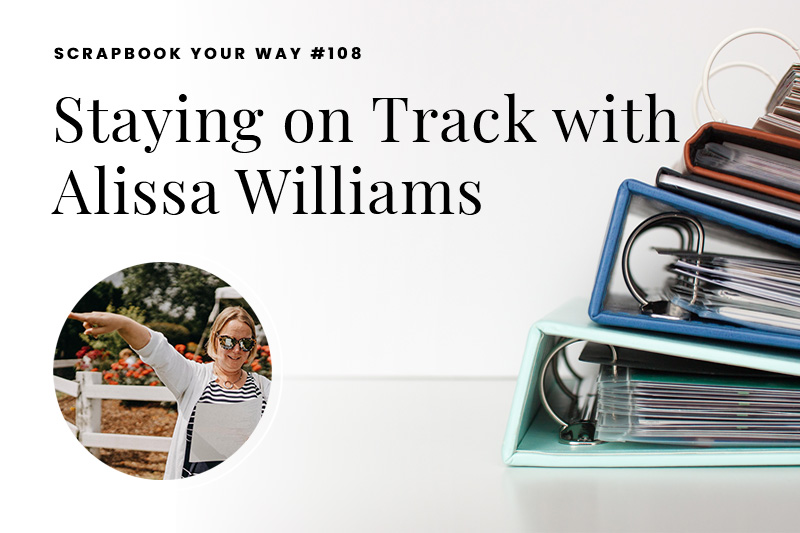

0 Comments