Quick pages are great time saver that help you get those albums finished and off to the printer. There are many tutorials on the technical aspects of using these pre-fab PNGs, but not a lot of advice on how to use them effectively.
Ideally, you want your quick page layouts to “fit” in your album. You’re not necessarily trying to fool your friends and family, but you just want to create a cohesive look. There are a few ways to help you do this:
1. Stick with your style – There are many types of quick pages to choose from, especially freebies. From bright geometric prints to ethereal florals, variety is out there. When you’re downloading those QPs, make sure its from a kit you would actually scrap with.
2. Add personalization – It’s easy to just plop a photo in, but take a few minutes to customize the layout. Add journaling, an alpha title or even some complementary elements. Here’s an example of a QP I customized for Thanksgiving. I added the photo, a small event/date journaling line and the “mom” alpha. The alpha is from the Holiday Spirit kit by Lisa Whitney Designs and the Spiced Rum Quick Page is by Amy Hutchinson for AhDesigns.
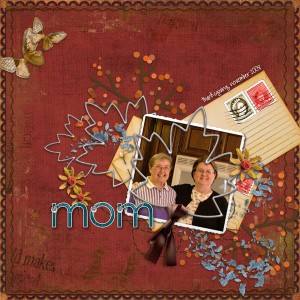
3. Plan your placement – Think about the flow of your album. Either use a QP set for the whole album or use them sparingly as filler pages. Use them as a shortcut, but don’t forget to save time for some scrapping too!
Quick pages are helpful shortcuts to catch up on your scrapping. They allow you to move forward and can create more time to scrap with those super cute pics and that new kit you’ve been eyeing.
Here’s a quick page created using the Intensity kit by BiebelsScraps. Click the link below to download this freebie!
Download link expired

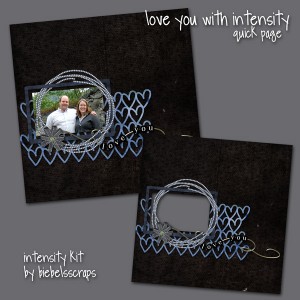

great tut – thank you
TY so very much for this LOVELY QP!!!!!!!!!!!!!
Thank you so much for the tutorial and the quickpage. Thanks als for visiting my blog. I would like to go ahead with the heat/ice swap 🙂
chantillylace’s last blog post..dreaming of B9 the robot
I love how you have explained this…great job!
Great tut, thanks so much!!
Thank you for the wonderful page.
thanks for the advice. i’m going to use this QP as a valentine for my DH.
Thanks for the tut. I just purchased Elements7 but ven’t used it yet. I am using Elements4. Thanks for the QP!
Thanks so much!
Beautiful! Thank you!