A year ago Rachael Giallongo started using Canva for scrapbooking and she hasn’t looked back. In this episode we chat about her creative journey, why she loves Canva, and her advice for getting started with this digital tool.
Links Mentioned
- Rachael on Instagram: @canvascrapbooks
- Project Life
- Canva
- Ali Edwards December Daily
- Sweet Shoppe Designs
- The Lilypad
- Ali Edwards digital products
- PicTapGo
- Ali Edwards Create with Canva class with Kim Hurst
- Affinity Photo
*Affiliate links help to support the work we do, at no additional cost to you.
[00:01:10] Jennifer Wilson: Welcome to Scrapbook Your Way, the show that explores the breadth of ways to be a memory keeper today. I’m your host, Jennifer Wilson, owner of Simple Scrapper and author of The New Rules of Scrapbooking. This is episode 263. In this episode I’m chatting with Simple Scrapper creative team member Rachael Giallongo about her first year of exclusively using Canva for her scrapbooking.
[00:01:37] Jennifer Wilson: Hey, Rachael welcome to Scrapbook Your Way.
[00:01:39] Rachael Giallongo: Thank you.
[00:01:40] Jennifer Wilson: I am excited about our conversation today. You are a member of our creative team and we've really not had a chance to, to connect this in depth yet. So it's going to be a good one for sure.
[00:01:51] Rachael Giallongo: Thank you so much for having me.
[00:01:52] Jennifer Wilson: Yes, yes, yes. Can you start by sharing a little bit about yourself?
[00:01:55] Rachael Giallongo: Absolutely. Well, I live in Maine. Uh, we've lived here about 10 years. My husband and I have been married for 28 years on leap year day. I have five children. They're age 21 to 31 and I have three grandchildren with the newest just having been born in February.
[00:02:12] Jennifer Wilson: Oh, well, congratulations. That's so fun.
[00:02:15] Rachael Giallongo: Thank you so much.
[00:02:16] Jennifer Wilson: Now, does your family live, um, in your region or are they spread out?
[00:02:21] Rachael Giallongo: Uh, we're all pretty close within an hour of each other, except for a couple of the daughters. One lives a couple of hours away in New Hampshire and the other in another part of New Hampshire.
[00:02:30] Jennifer Wilson: Okay. Well still all in New England. That's, that's wonderful that you got everybody so close.
[00:02:34] Rachael Giallongo: Absolutely.
[00:02:35] Jennifer Wilson: Yeah. I had a chance to visit that area for the first time, um, in October and it was just so, it was so beautiful and the people were all so friendly and I just, I just loved all of it. So.
[00:02:48] Rachael Giallongo: That is a great time of the year to visit for sure.
[00:02:51] Jennifer Wilson: Yes. And we were, we were surprised that there weren't, yes, there were a lot of leaf peepers running about, but because it's, it just, it still seemed pretty mellow overall. So I loved it. Yeah. I would love to get back, you know, further into, into Maine for sure.
[00:03:08] Rachael Giallongo: Yeah, definitely.
[00:03:09] Jennifer Wilson: Jumping in further, what's exciting you right now?
[00:03:12] Jennifer Wilson: I'd love to hear what's going on in your scrappy life as well as in your everyday life.
[00:03:16] Rachael Giallongo: Uh, so as far as my everyday life, probably the thing that's exciting me, uh, most right now is looking forward to the food truck season. My family and I run a food truck in the summer here in Maine. So we are quite booked up and we begin in May, which is exciting for us. This will be our second season.
[00:03:35] Jennifer Wilson: So what, what does your food truck serve?
[00:03:36] Rachael Giallongo: We serve burgers and kebabs, but we are particularly focused on serving meat that is, um, sustainable and organically raised. My son is a lamb and chicken farmer in Acton, Maine, so we source the majority of the food that we can from his farm.
[00:03:55] Jennifer Wilson: Oh, that's wonderful. That's so fun. Yeah, sounds delicious in many ways.
[00:04:01] Rachael Giallongo: Definitely.
[00:04:02] Jennifer Wilson: then what
[00:04:03] Rachael Giallongo: And then as far as for my scrapbooking life, um, that's kind of a hard one. I mean, I get excited about scrapbooking all the time. Because I had such a long break from it. So I have so much to pull from. Right now I'd say I'm probably most excited about working on Project Life and getting caught up on previous years as well.
[00:04:23] Jennifer Wilson: Yes, yes, yes. We will definitely dive into some of your history here as we get further into our conversation. Um, but before that, I'd also like to ask about your memory keeping bucket list. Is there a story that stands out as something that you really want to tell, but you haven't yet?
[00:04:39] Rachael Giallongo: Yes, definitely. So my husband and I were foster parents and we adopted our youngest daughter from foster care in 2012. And I wasn't scrapbooking at the time, so I'd really like to go back and tell that story from the beginning. It was a very challenging time, but thankfully now we know it has a happy ending. So it will be a good story to tell and I'd really like to have that documented to share with my daughter as well as for myself.
[00:05:04] Jennifer Wilson: Yes, yes. Um, I was having another, another conversation yesterday about how important perspective is on some of those stories that have ups and downs. Um, and, and time can really make you really ready to, to capture and celebrate it.
[00:05:19] Rachael Giallongo: For sure, it's going to be different telling the story looking back.
[00:05:24] Jennifer Wilson: So the focus of our conversation today will mostly be about you as a Canva scrapbooker, but I'd love to hear more first about your journey as a memory keeper. Um, you mentioned that you've had, you had quite a hiatus. What formats were you working in before that hiatus? And then how did you come to start using Canva?
[00:05:44] Rachael Giallongo: So, I definitely have always been into memory keeping. I got my first 35mm camera, um, in my early teens. Uh, I, kept journals when I was young and well into my twenties. My first like official with what we think of as scrapbooking today was back in 1998. I saw an ad in the newspaper that was talking about a local scrapbook store, having supplies and I thought, Oh, I'll go there and I'll get what I need, and I'll make a scrapbook of our whole lives together this weekend. So I laugh at that now, because needless to say, you can't tell those kinds of stories in just one weekend. Um, but that was where I, I got hooked. Uh, right away. And the supplies just built and the number of pages built. Um, I ran a website called Scrappers Anonymous for scrapbookers.
[00:06:37] Rachael Giallongo: Uh, I was very much paper scrapping until 2005. And that's when I started digital scrapbooking just because it was something different, changed things up a little bit. I used Photoshop at the time. Um, I created thousands of pages over those years. I probably stopped scrapbooking around 2010. Uh, not for any particular reason.
[00:06:58] Rachael Giallongo: I just kind of fell away from it. I was working in the industry, and I think that having work and playtime be the same thing was a challenge for me.
[00:07:08] Jennifer Wilson: I get that.
[00:07:09] Rachael Giallongo: Yeah, it, it sort of took some of the fun out of it for a little bit there. So I kind of took a break. And I often thought about it and wanted to get back to it, but it just felt really overwhelming.
[00:07:21] Rachael Giallongo: I'd gotten rid of all of my paper supplies when we moved to Maine 10 years ago. And while I still have a ton of digital supplies on external hard drives, even that seems overwhelming and daunting. And at the end of 2002, I decided I'm coming back to it and that's all there is to it. When I saw the price of Photoshop being a monthly membership, I thought, well, how can I get around that?
[00:07:44] Rachael Giallongo: So that's when I actually discovered Canva as it relates to scrapbooking. I was already using it for social media purposes. I don't know why it had not occurred to me to use it for scrapbooking because it's perfect. That is how I found my way to Canva. So this past year, all of what I've been doing is on Canva. I have not done any other type of scrapbooking.
[00:08:07] Jennifer Wilson: Oh, so interesting. So interesting. I can't wait to hear more. So let's talk about how you personally like to use Canva for your scrapbooking. I want to like paint a really detailed picture here for our audience. Are you doing fully digital? Are you doing hybrid in terms of printing out pieces and making paper pages? Are you printing in books? So like, give us the lay of the land.
[00:08:31] Rachael Giallongo: So I only have a year under my belt with Canva, like I said. So for right now I am doing everything entirely digital. My style in Canva is much more simple than it had been when I was doing paper scrapping or when I was digital scrapbooking in Photoshop. I like it that way. I want the focus to be on my photos and my words.
[00:08:53] Rachael Giallongo: Um, so right now I'm not using any paper supplies at all, just using digital, not in a hybrid way. For some things, I am printing individual pages and then sliding them into page protectors. And for other things, I am putting them in digital books.
[00:09:09] Jennifer Wilson: And is there kind of a, a line of demarcation in terms of how you decide which, uh, goes in which?
[00:09:16] Rachael Giallongo: Yes, um, and no. I did December Daily. And you would think since that's a compact completed project that I would put that into a book. But I actually bought the album from Ali Edwards. And so I am going to be putting that into page protectors. But usually that type of a project where it has a definitive beginning and end is the like the the thing that I like to put into a book. Um, and the other things that are more like fluid, where I might say Project Life.
[00:09:48] Rachael Giallongo: Well, actually that's not really a good example either, but, um, just general storytelling pages where I might want to flip things around. That is when it makes more sense for me to print them individually.
[00:09:58] Jennifer Wilson: Sounds good. Yeah. So I guess stepping back even further for those who may have heard of Canva or might not even have heard of it and who've definitely never used it. Can you offer some details about what Canva is, how it differs from Photoshop, what kind of tool it is and, and why you think it's the perfect tool for scrapbooking?
[00:10:19] Rachael Giallongo: So Canva has a lot of similarities with Photoshop in that you can, um, Uh, assemble a page digitally using photos, uh, digital papers, different elements, text, titles. I like that it's drag and drop. Um, it creates a beautiful, easy, simple pages but you can also take that to other levels. I love that there are lots of elements already included within Canva.
[00:10:46] Rachael Giallongo: So you can search for a term like say umbrella and find many different umbrellas to use on your page about a rainy day. Uh, I love that I can access it anywhere.. So I don't need to pack up external hard drives and my laptop or whatever. If I'm at a friend's house and I want to pull something up on her computer, I can do that because it's web based. Uh, as well as app based on a Mac. Um, I also love that the kit storage is right within Canva, so I don't have something on that external hard drive.
[00:11:17] Jennifer Wilson: Yes, yes, yes. It seems so, there's an even added level of portability and convenience over, uh, let's call it traditional digital scrapbooking.
[00:11:28] Rachael Giallongo: Right. Yeah, exactly.
[00:11:30] Jennifer Wilson: And so Rachael are you using the free version or have you upgraded to the paid and why might a scrapbooker want to make that choice?
[00:11:38] Rachael Giallongo: I do use the paid version. I think it's a great value for the money. Um, the number, the two reasons, top two reasons why I upgraded were for more storage for organization of those kits and to be able to use the background remover. I really like being able to take an image and pull that text out of it by removing the background. I do that quite a bit. So that's definitely a feature that I appreciate and think is worth paying for.
[00:12:07] Jennifer Wilson: And who's, what, what type of digital supplies, um, are you typically buying? Do you have any favorite shops or designers? Um, is it a mix of things?
[00:12:16] Rachael Giallongo: Yes. I definitely have a mix of things. I am planning to reach back into my older supplies at, at some point for sure. Because I have a lot of kits from, uh, Sweet Shoppe Designs that I loved, also The Lily Pad. Um, right now I'm pretty focused on Ali Edwards. I find that her style really meshes with mine as far as the simplicity.
[00:12:37] Jennifer Wilson: Yes, yes, for sure. I have a lot of supplies for hers and I love using hers for digital products. I'm currently working on a digital photo book. Um, I find they adapt really, really well.
[00:12:49] Rachael Giallongo: Totally agree.
[00:12:49] Jennifer Wilson: So, in the time, you know, you've, you've only been using Canva for scrapbooking for a year now, but you have used it for other things for longer than that. So how would you describe that, that Canva has improved over the years, particularly when it comes to specs that scrapbookers might be interested in? This is often been like a topic of conversation over the years.
[00:13:09] Rachael Giallongo: For sure. For sure. Uh, the, the number one thing I've seen as far as Canva's improvement is the app integrations. So a lot of the things that, that they allow for are not things that are native to their program, but the app integrates. So there would be, um, you know, potentially photo editing integrations. There's a Google photos integration. So rather than even need to upload your own photos, you can, click on the app integration and pull your photos right in from Google Photos into Canva as you're working on a page. So the way that they've allowed other people who have different specialties to integrate with them I think has been fantastic.
[00:13:51] Jennifer Wilson: Yes. It's been so interesting to see. I remember when I first, uh, received a press release about this Australian company, um, wants to be a competitor to Photoshop and we're going to do design online and I'm like, what? No, there's no way that's ever going to work. And, and then to see where it's come now with so many integrations and so much, so much power and continual improvements.
[00:14:13] Rachael Giallongo: Yeah, for sure.
[00:14:14] Jennifer Wilson: So are there any. Like functional limitations that have led you to sometimes use another app in conjunction with it, or even in lieu of, of Canva. The things that you've wanted to do where you've had to reach elsewhere.
[00:14:27] Rachael Giallongo: The number one limitation that I found within Canva right now is drop shadows. They don't have a great system for using drop shadows on a page. I definitely found that to be more powerful and intuitive with Photoshop. Um, part of this could be that I have not learned a better way in Canva yet. But I also think that those types of things are things that are coming. That, that I see those in the Canva Facebook groups with, that are constantly requested.
[00:14:57] Rachael Giallongo: So I expect that we'll see some improvement on that soon. I also, even though I mentioned photo integrations, I usually edit my photos in PicTapGo before I upload them. into Canva. But that's because of my knowledge with that app versus really exploring what the available options are in Canva.
[00:15:16] Jennifer Wilson: Oh, oh, sure. And I think once you have a particular, um, style you like with a particular app, it's often easiest and fastest just to continue using that. I can see that for
[00:15:27] Rachael Giallongo: Exactly, just the familiarity.
[00:15:28] Jennifer Wilson: Yes. I, I agree. Their drop shadowing is, um, it's fine if you're making a non scrapbooking image. But the way that it changes the size of things is very strange.
[00:15:42] Rachael Giallongo: Yes, it is. It is. I hope that they correct that.
[00:15:46] Jennifer Wilson: For sure. Now do you use, it sounds like you, so you upgrade it to have more storage, so how are you using Canva's folder system to keep things organized? Um, sometimes I personally find it a little confusing because they're always trying to send me to more of their assets when I really just want to see my stuff.
[00:16:04] Rachael Giallongo: That is absolutely true. Um, I've learned to click on projects first and then navigate through my folders. I would say my number one tip for learning about the folder structure is to take the Ali Edwards class on Canva done by Kim Hurst. It was fantastic and definitely helped me get started on the right path. Um, the number one thing is to decide your organization first. So whether you like to organize things by theme or the designer, or color, or however you want to lay that out. Figure that structure out and start those top level folders and then build deeper within. The other thing is that Kim recommends that is so true, when you're adding a folder, whatever image you want to show as the preview, add that image first. So if it's a kit, you'll want to add that compilation photo. As the first thing you add because that's what will show you can't edit that later. At least not at this time.
[00:17:02] Jennifer Wilson: Oh, okay. Interesting. That's a great tip. It's really helpful, particularly those maybe that are transitioning from digital and other places where we're used to being able to do that for sure.
[00:17:12] Rachael Giallongo: Yeah, absolutely. I mean, it's probably something that will change in the future. So I'm not super stressed about it. But I, when I look at kits, I do like to sort with that, that master image in my preview. As opposed to one element that might not jog my memory of what's in there.
[00:17:27] Jennifer Wilson: Yes. Now, when you are creating, are you primarily doing it on a computer or a tablet?
[00:17:35] Rachael Giallongo: I usually am doing it on my laptop. On very occasional times, I have actually used my cell phone.
[00:17:43] Jennifer Wilson: Mm hmm.
[00:17:44] Rachael Giallongo: So that's, it's, it's difficult to work on a full scrapbook page at that small of a screen, at least for my 50 year old eyes. Um, but if I'm just doing something like creating a 3x4 card with some text, it's not too bad to do that on my phone.
[00:18:02] Jennifer Wilson: Yes, yes, I, I definitely do social media graphics on my phone and have done some smaller things. But, um, I can even see trying to gather pieces onto a page. Like, hey, I want to use this photo and these things and then just leaving it sit there for when you can get to a larger screen. So doing some kind of planning that way.
[00:18:22] Rachael Giallongo: Yeah, that's actually a really good idea.
[00:18:24] Jennifer Wilson: So, I mean, you were at a point where you had like a really thorough experiment. Are you fully like committed? Like, I can see this is the way I'm going to scrapbook forever. Or how are you feeling about it overall?
[00:18:36] Rachael Giallongo: I am definitely going to use it for right now. I am excited about the Affinity acquisition. I have not used Affinity, but it seems a little bit more scrapbooker friendly. So I'm thinking about giving that a try. I mean, I'm not eager to have to learn a whole new program, but I do think that it might be more powerful for what I am looking to do.
[00:19:01] Jennifer Wilson: So, okay. So for those who aren't as familiar, can you talk more about what happened here? Um, and maybe what the community is speculating about what, what could happen in terms of the two products and how they might integrate, merge all those things.
[00:19:15] Rachael Giallongo: So Affinity is another Photoshop like product that is designed for scrapbookers. Um, and right now it's a single price to purchase it, and then you own it, much like Photoshop used to be before its monthly subscription. So Canva, on the other hand, is a monthly subscription. You pay as you want to continue to use it, and then you can, you know, unjoin when you're done.
[00:19:42] Rachael Giallongo: Um, there's talk that maybe Affinity will go to that model of a monthly subscription. So I'm kind of thinking about jumping on it before they do and purchasing the, the program for the longterm. Just because I feel like that's more cost effective for somebody who plans to use something longterm. As far as the integration between the two, I don't know if we'll see some of the tools from Affinity come into the Canva platform or if they'll continue to have the two products be separate.
[00:20:14] Jennifer Wilson: Yeah, it's, it's really interesting. I see, I see, definitely see potential in improving Canva's features for scrapbooking. Cause obviously, I mean, Canva and, and really Affinity can be used for, and are being used for non scrapbookers. We're just very, um, uh, siloed and narrow focused here in, in what we want our uses to be.
[00:20:36] Jennifer Wilson: Um, I would say Canva is like, robust cloud storage in terms of the infrastructure they've built. Might be really helpful to integrate with, um, with Affinity. I don't know. Like, I think I see, I hope there's potential and that everyone gets what they want in the end.
[00:20:55] Rachael Giallongo: Yeah, that's so true. I hadn't really thought about taking some of Canva's capabilities over to Affinity. So it's interesting that you phrased that that way. I was more thinking of what can Affinity do for Canva.
[00:21:06] Jennifer Wilson: Yeah. So, I mean, obviously they have, they have visions and, and hopefully they will kind of start to communicate what, what to expect, um, and do that in ways that are, um, effective and forward thinking and fair to all. So I know these times can also be stressful for those who've invested in particular systems.
[00:21:26] Rachael Giallongo: For sure. I mean, I think anyone who's using either of these programs that has feedback should definitely provide it to, to either or both companies. I mean, the more they're hearing the same requests, the more likely they are to work on something.
[00:21:41] Jennifer Wilson: Yes. Well and I think in, in very working with various companies over the years that are in the tech space, like, they want use cases. So if they're really understand, they need to understand how a scrapbooker would use these tools. Versus, you know, a social media manager or a photographer or other people. Or just the, the everyday person making an invitation for a party. Um, they need to understand all those different cases.
[00:22:09] Jennifer Wilson: And so we certainly need to advocate for how we as a community are using it.
[00:22:14] Rachael Giallongo: Absolutely.
[00:22:15] Jennifer Wilson: So you recently joined our creative team. It's so wonderful to have you on. How have you adapted our assignments to creating specifically in Canva?
[00:22:25] Rachael Giallongo: So that's funny you ask. Some of those have been a challenge. Um, one of the, the requests was to create an interactive page. And that was definitely stumping me at first. Because with the digital aspect, you don't have the ability to, um, you know, make flip up pages. Although I suppose you do in a sense, if you just created that digitally as well, but that seemed way beyond my, my scope.
[00:22:52] Rachael Giallongo: So what I ended up doing was using a video of my granddaughter on New Year's Eve with her sparklers. And I uploaded that to YouTube and then used a QR code to put that on the page. So that when someone is looking through my album, they'll still have an interactive way to, to get more of the experience from that evening.
[00:23:11] Jennifer Wilson: Oh, that's perfect. I think that's exactly, um, it's not even out of the box thinking. It's just expansive thinking about how we can take the various challenges that we present and adapt them for how we like to create. So yay, that's wonderful.
[00:23:27] Rachael Giallongo: Yeah, definitely. And that was the first time I had done that. So it was definitely something that was new to me. So if, if the idea was a challenge, it, you know, that is what I got out of it was a challenge. So it was perfect.
[00:23:37] Jennifer Wilson: Yes, for sure. And then in terms of using the sketches, are you using them as sketches or are you uploading digital pieces to start your foundation? How, how does that work for you? Cause you have the background as a digital scrapbooker. You kind of, you know how to use a template, but I'm curious how you're doing that with Canva.
[00:23:56] Rachael Giallongo: So that is one area where Canva is still adapting, I think. Um, so when I pull in a template, sometimes I can add photos to the photo squares, let's say by a drag and drop method. But if they're not square or rectangle shape, sometimes I cannot. So, uh, sometimes I just start the page using that as rather than a template, using it more like a sketch. So I'm just recreating the page with my interpretation of it.
[00:24:24] Jennifer Wilson: For sure. Well, Rachael do you have any other tips or advice for those who might want to consider, um, trying out Canva for scrapbooking?
[00:24:33] Rachael Giallongo: My best advice would be to just download the free version or visit it right at their website, canva. com and just play around. Just try, try adding some photos, doing a search on the elements, trying out some of the text options and see if it works for you.
[00:24:50] Jennifer Wilson: Yes, for sure. And also, as we talked about that things are, are always improving. Their alignment features are much better than they were a few years ago. Um, so it's just been fun to see it evolve and I'm sure with this, this acquisition that we'll continue to do so.
[00:25:05] Rachael Giallongo: Yeah, definitely.
[00:25:06] Jennifer Wilson: Hey, thanks for spending time with me. This has been a fun chat and I'm excited to get to know you better.
[00:25:11] Rachael Giallongo: Thank you so much for having me. I loved it.
[00:25:13] Jennifer Wilson: Can you share where our listeners can find you online? Anything you might be working on later this year?
[00:25:18] Rachael Giallongo: Yes, you can find me on Instagram at canvascrapbooks. Uh, and I'll just be plugging along with my pages that are current and looking into the past.
[00:25:30] Jennifer Wilson: Uh, sounds good. Yeah, I can't wait for you to dig into that, the gap in your record and, and explore, um, what was going on in your life during those times.
[00:25:39] Rachael Giallongo: Definitely me too.
[00:25:40] Jennifer Wilson: All right, Rachael thank you again so much. And to all of our listeners, please remember that you have permission to scrapbook your way.
Sign up to receive email updates
Enter your name and email address below and I'll send you periodic updates about the podcast.
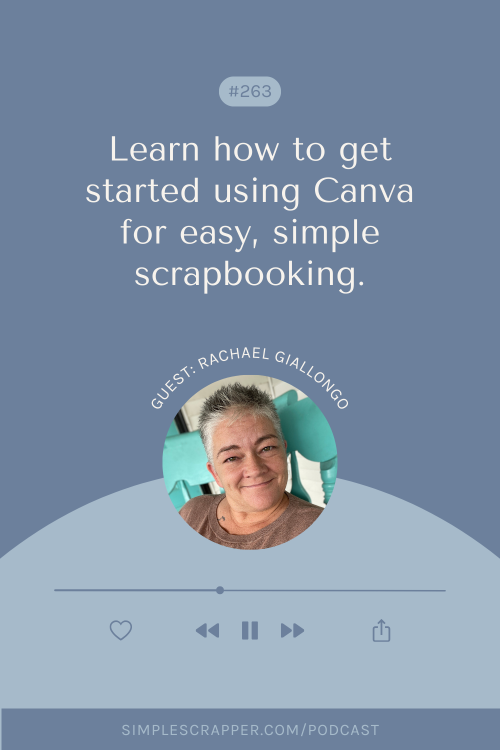
How to Subscribe
The best way to listen to Scrapbook Your Way is with a podcast player on your mobile device or with iTunes on your computer. You can subscribe via Apple Podcasts, Google Podcasts, or by searching for “Scrapbook Your Way” in your favorite podcast app.



0 Comments